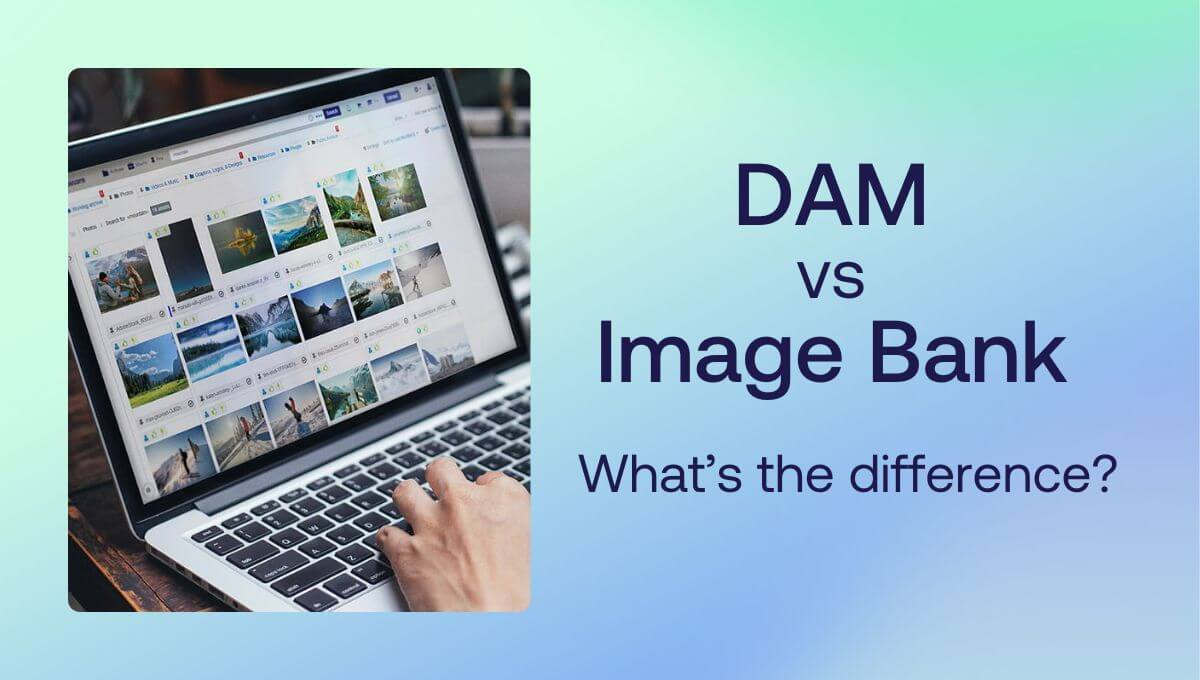
Managing content effectively is critical for businesses of all sizes. As organizations create more and more digital assets such as images, graphics, videos, the tools they use to organize and access these files become increasingly important as well.
If you’re currently exploring solutions for digital asset management, you’ve likely come across at least two options: Digital Asset Management (DAM) systems and image banks.
Both have their strengths, but they serve different purposes. So, how do you choose the right tool for your business? Let’s find out.
Table of contents
- What is an Image Bank?
- What is a Digital Asset Management system?
- Key Differences between DAM and an Image Bank
- When to choose an Image Bank
- When to choose a DAM System
- Cost considerations when choosing an image database system
- Switching from an Image Bank to a DAM System
- Conclusion
What is an image bank?
An image bank is a simple tool designed to store visual content, such as photos and illustrations, and organize it in folders – similar to the type of folder structures you might be used to from your computer. It’s well suited for small teams or individuals who manage straightforward collections of images.
Key features in an image bank include:
- Tagging and Categorization: Organize images with tags for easier search and retrieval.
- Basic Search Capabilities: Find images based on file names or tags.
- Sharing Options: Share images within a team or with external stakeholders.
Image banks are a practical, low upfront investment choice for businesses with incomplex needs.
Learn more: Digital Asset Management vs Cloud Storage - What's the difference?
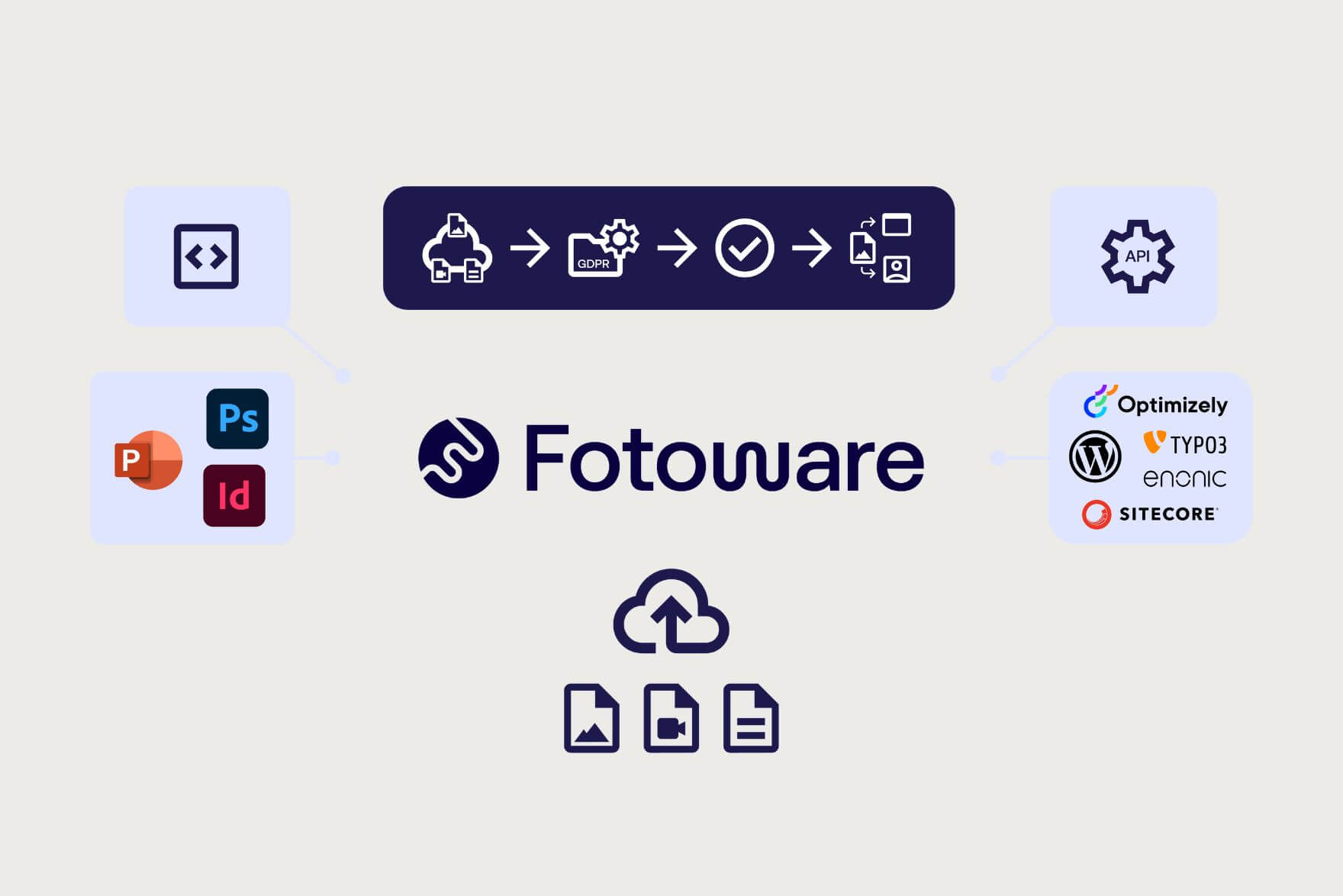
What is a Digital Asset Management system?
A Digital Asset Management (DAM) system goes beyond simple storage. It’s a centralized platform designed to manage, organize, and distribute all types of digital assets - including high-quality images, videos, documents, and audio files.
Key features of a DAM include:
- Intuitive Search and Filtering: Intuitive queries with keyword-based search and granular filters.
- Advanced Metadata capabilities: Suitable for sophisticated metadata models to consistently capture data. The basis for building workflows, managing rights and licenses, and organizing content.
- Workflow Automation: Streamline processes such as approvals, publishing, editing, archiving, or deletion.
- Rights Management: Track licenses and usage permissions to ensure compliance.
- Access Control: Allows to define who can view, edit, download, or delete assets, internally and externally.
- Integrations: Connect with tools to create a seamless work experience.
Learn more: The complete guide to Digital Asset Management
For enterprises and organizations with advanced metadata and workflow needs, a DAM system serves as a single source of truth, ensuring all teams have access to the assets they need and can boost efficiency through automation and collaboration. A DAM is usually intuitive to use, thanks to dynamic, metadata-based folders and filters.

Feature overview
A complete overview of the Fotoware Digital Asset Management solution features, capabilities, and benefits.
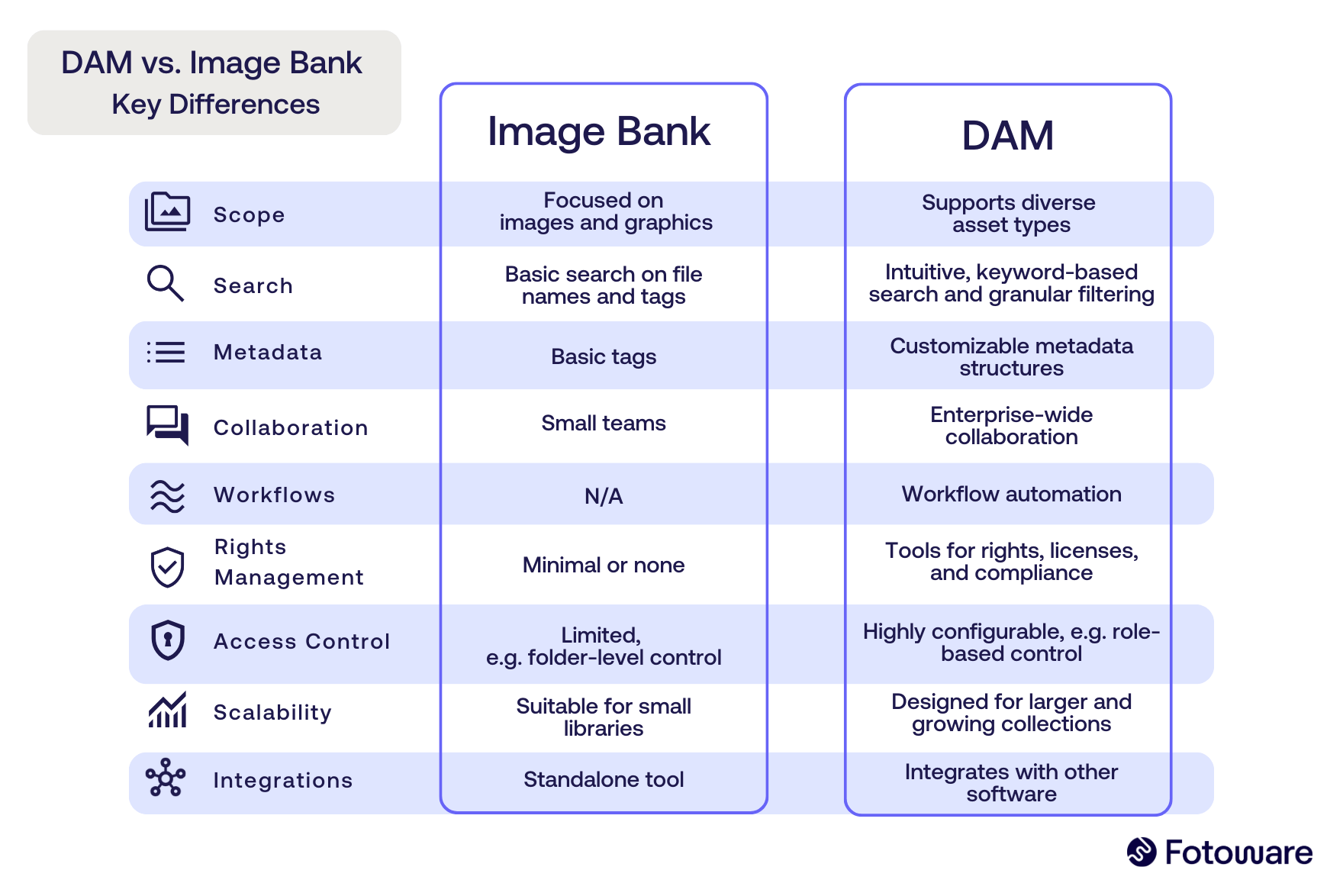
Key differences: DAM vs image bank
When deciding between an image bank and a DAM system, understanding the key differences can help you determine which solution best fits your organization's needs. Here's a breakdown of their capabilities:
Scope of assets
Image banks are primarily designed to store and organize visual files, such as photos and illustrations, making them suitable for small-scale projects or teams with lower volumes of content and limited asset types.
DAM systems cater to a broader range of digital assets, including videos, documents, audio files, and presentations, making them a versatile choice for large and diverse content libraries.
Search capabilities
Search functionality in image banks is typically basic, relying on file names and simple tags. This can make finding specific assets time-consuming as your library grows.
DAM systems, however, offer advanced search capabilities, such as intuitive keyword-based searching and granular filtering. These features ensure assets are easy to locate, saving time and reducing frustration.
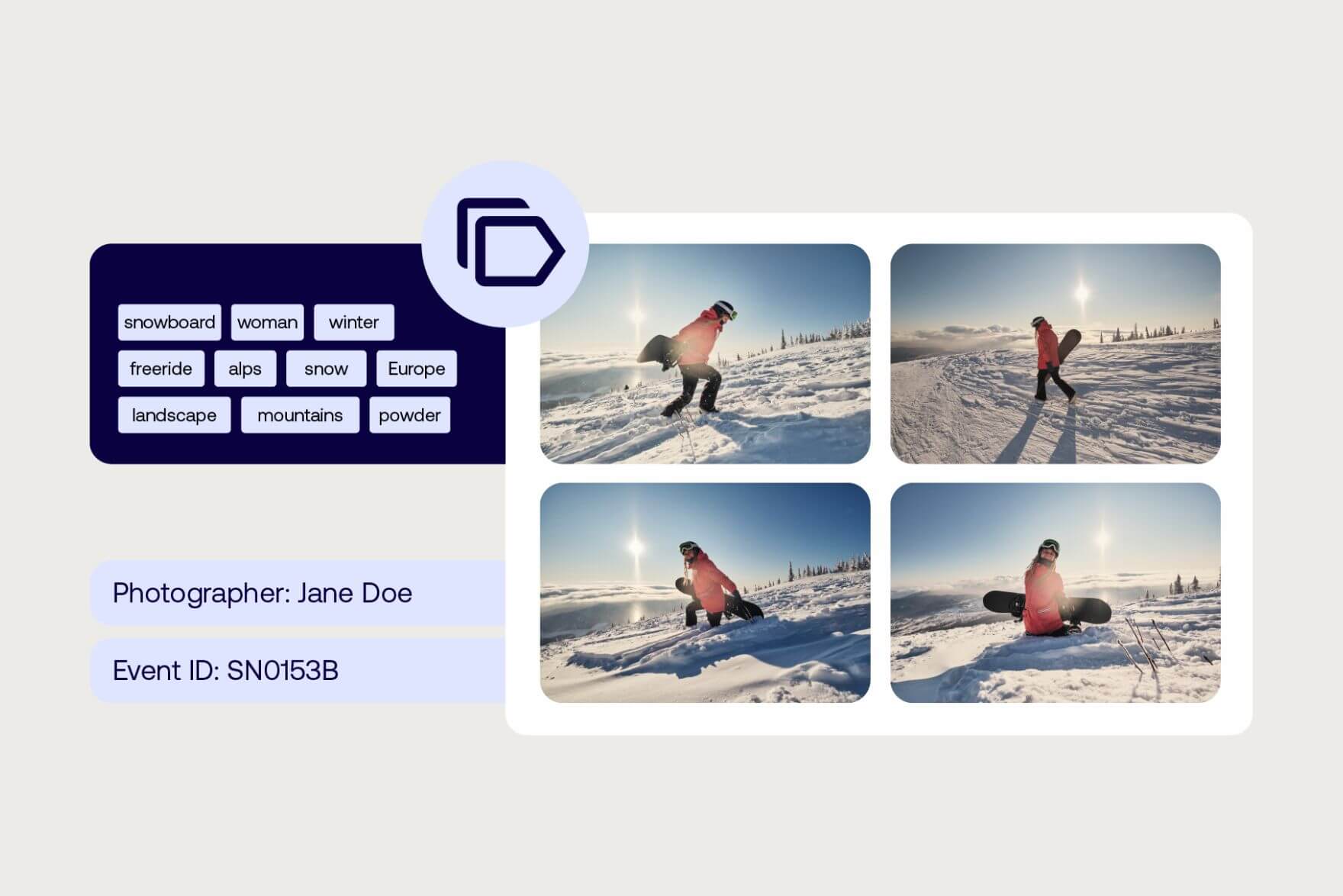
Metadata management
Image banks allow for basic tagging of assets, which can be sufficient for small collections. However, they often lack customization options. DAM systems will elevate metadata management with highly customizable metadata structures and features like AI-powered Auto-tagging. This level of detail ensures assets are consistently organized and ready for use across various projects and teams.
Learn more: Metadata tagging - best practices
Collaboration
Collaboration within imagebanks is generally limited. Sharing and accessing files can become tedious as more users are involved, e.g. due to missing approval processes or access control.
DAM systems come with a range of collaboration capabilities and can enable internal and external teams to easily access, share, and work with the latest assets, fostering better coordination and efficiency.
Workflows
Automation through metadata-driven workflows is not a feature typically found in image banks.
DAM systems excel in digital asset management workflows, offering capabilities to configure workflows for any use case, for approvals, publishing, or consent management. These help streamline processes, reduce manual work, and ensure consistency throughout the content lifecycle.

Free eBook: 5 essential DAM workflows
A guide to Digital Asset Management workflows that enhance efficiency, collaboration, and compliance.

Rights management and access control
Image banks offer minimal or no rights management capabilities, posing challenges for organizations needing to track licenses or adhere to compliance requirements. Some DAM systems address these needs with dedicated tools, e.g. for consent management or digital rights management, as well as robust access control options.
Scalability
Image banks are suitable for managing small collections of assets or when there is no need for complex archival structures. DAM systems are designed to scale, accommodating larger collections and ensuring smooth performance even as your organization or your content library expands.
Integrations
Image banks function as standalone tools, which can make it challenging to incorporate them into broader workflows. DAM systems integrate seamlessly with a wide range of business software, including Content Management Systems (CMS), Product Information Management Systems (PIM), or design software and office tools. These integrations enhance productivity and ensure a connected digital ecosystem.
Learn more: DAM integrations - Build your content ecosystem
When to choose an image bank
An image bank may be the right choice if:
- You manage a small collection of images.
- Your team’s needs are straightforward, focusing only on storing and retrieving visual files.
- You don’t require complex workflows or integrations with other tools.
For example, a freelance photographer or a small marketing team might find an image bank sufficient for organizing and sharing their assets.
/amalie-oystein-presentation.jpg)
When to choose a DAM system
A DAM system is ideal for businesses that:
- Manage a diverse range of digital assets (e.g., videos, documents, and presentations).
- Require collaboration across multiple teams or departments.
- Want to automate recurring, mundane, or time-consuming tasks related to images.
- Need advanced tools for rights management and compliance.
- Have high demand for access control and security.
- Want to integrate asset management with existing software or tools.
For instance, a global enterprise running multi-channel marketing campaigns will benefit significantly from the scalability, automation, and control offered by a DAM system. It’s intuitive to use, even for large organizations with thousands of employees that may not know exactly where a resource is saved.
In the same manner museums will benefit, having complex requirements for image metadata to ensure that artifacts can be digitally preserved in an appropriately.
Learn more: 5 common challenges easily solved with Digital Asset Management
— “Our DAM system is an important part in the digitization flow of the museums, helping with everything from automation of new assets to distribution of assets to external parties.”
The importance of scaling
As companies expand and their content libraries grow it becomes apparent that managing thousands or even millions of assets requires robust tools for organization, retrieval, and management. That’s when the simplicity of an imagebank can become a limitation.
A DAM system, however, is built to scale with your business, accommodating the increasing volume of assets while ensuring fast access and streamlined workflows. Moreover, DAM systems support growing teams by enabling enterprise-wide collaboration, where every department can access the same up-to-date files seamlessly.
— “As the customers’ needs for images grew, the need for a smarter solution grew. It was time-consuming for us to manually find the right images […], so we started to search for a solution where customers could find and download materials themselves. We started using Dropbox links for sharing albums, […] however, Dropbox was missing some key features when sharing images with people other than team members.”
/digital-asset-management-software-buyers-guide.jpg)
Cost considerations when choosing an image database system
While image banks are often less expensive upfront, their limitations can lead to inefficiencies as your organization grows. DAM systems require a larger initial investment, but the long-term benefits, such as time savings, reduced errors, duplicates and data loss, as well as improved productivity, most certainly outweigh the cost.
Learn more: How the White House Historical Association Increased the ROI of their DAM
Measurable outcomes such as faster time-to-market, reduced compliance risks, and better asset utilization contribute to the ROI of switching to a DAM system. For instance, businesses frequently report significant reductions in the time spent searching for files, allowing teams to focus on higher-value tasks.
— “We don’t get that many image requests [to share images] anymore. But if we do, we send them further to our Fotoware DAM, where they can easily help themselves. So, it has made a financial impact in the sense that the team that has had to handle such requests can focus on other things.”
/deanna-jason-team.jpg)
Switching from an image bank to a DAM system
Moving from an image bank to a DAM system may seem daunting, but with the right approach, it can be a smooth process. Start by mapping your challenges, defining goals, and auditing your existing assets to identify duplicates, outdated files, and critical content.
Learn more: Yes, you can have a DAM in 30 days!
Next, choose a DAM solution that aligns with your organization’s goals and integrates seamlessly with your existing tools. Involve key stakeholders, provide comprehensive training, and establish clear guidelines for usage. By taking these steps, your organization can unlock the full potential of a DAM system while minimizing disruptions.
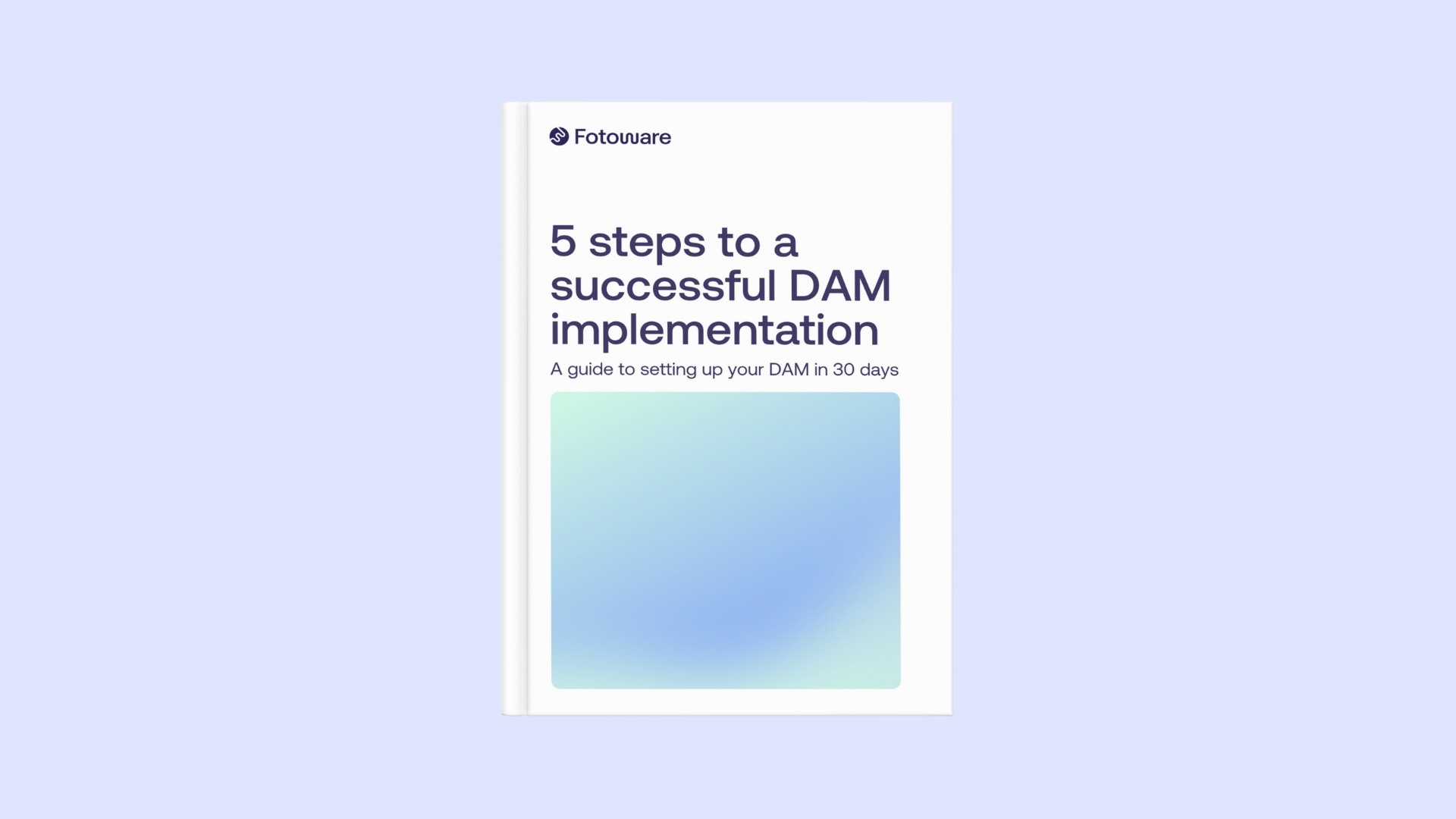
Guide to DAM implementation
We'll take you through 5 key steps for a smooth beginning of your DAM journey.

A real-world example: Norsk Oljemuseum
The DAM success story of the Norwegian Petroleum Museum (Norsk Oljemuseum) provides a great example of the transformation possible with a DAM system. Prior to adopting Fotoware, the museum faced challenges like:
- unstructured metadata,
- limited server performance, and
- inadequate access controls.
These issues made it difficult to locate and share assets effectively.
After the implementation of a Digital Asset Management system, advanced metadata capabilities allowed them to tag and organize assets systematically, ensuring quick and precise retrieval. Role-based access controls provide robust security and user-specific access, reducing errors.
Additionally, the DAM’s scalability ensured that the museum could seamlessly handle its expanding digital collections while supporting compliance with GDPR and other regulations.
This transition highlights how organizations with complex needs can significantly enhance efficiency and collaboration by upgrading to a DAM system.
— “One notable improvement lies in the efficiency of workflows, primarily attributed to Fotoware's robust metadata editor. This facilitates efficient workflows through the consistent application of descriptive information and keywords.”

Conclusion
Choosing between an image bank and a DAM system depends on your organization’s needs. The best way to manage your digital assets is highly individual. If your asset library is small and focused mostly on images, an image bank will likely suffice.
However, for enterprises managing diverse use cases, a DAM system is the better suited choice, since it’s designed to handle the complexities of large-scale operations. For instance, DAM systems excel in managing diverse asset types, supporting enterprise-wide collaboration, and providing advanced tools like metadata-driven workflows, access control, content analytics, AI-generated tags, and digital rights management. These features make DAM systems indispensable for organizations looking to scale their content operations and maintain efficiency as they grow.
If you’re ready to optimize your content workflows and create a single source of truth for your digital assets, explore how Fotoware’s DAM systems can help with advanced features, seamless integrations, and scalability.

Let’s talk!
Discover how the Fotoware solutions can work for your content management.

.png)
