
Digital Asset Management (DAM) systems serve as the centralized repository of images, videos, documents, and more, for many organizations to support them in managing vast collections of files every day. However, one of a DAM system’s true powers lies in its capability to integrate seamlessly with other enterprise software, and to create a content ecosystem. In this article, we’ll shine a light on Digital Asset Management integrations and their impact.
The importance of DAM integration
Integrations enable the DAM system to connect with other essential tools and platforms in your organization’s tech stack, creating a unified and efficient digital ecosystem. Adopting a strategic approach to Digital Asset Management and integrating it with other enterprise systems, enhances workflow efficiency, ensures brand consistency across channels, empowers teams to collaborate more effectively, and therefore maximizes its value across the organization.
Read more: Headless DAM vs. Classic DAM - what's the difference?
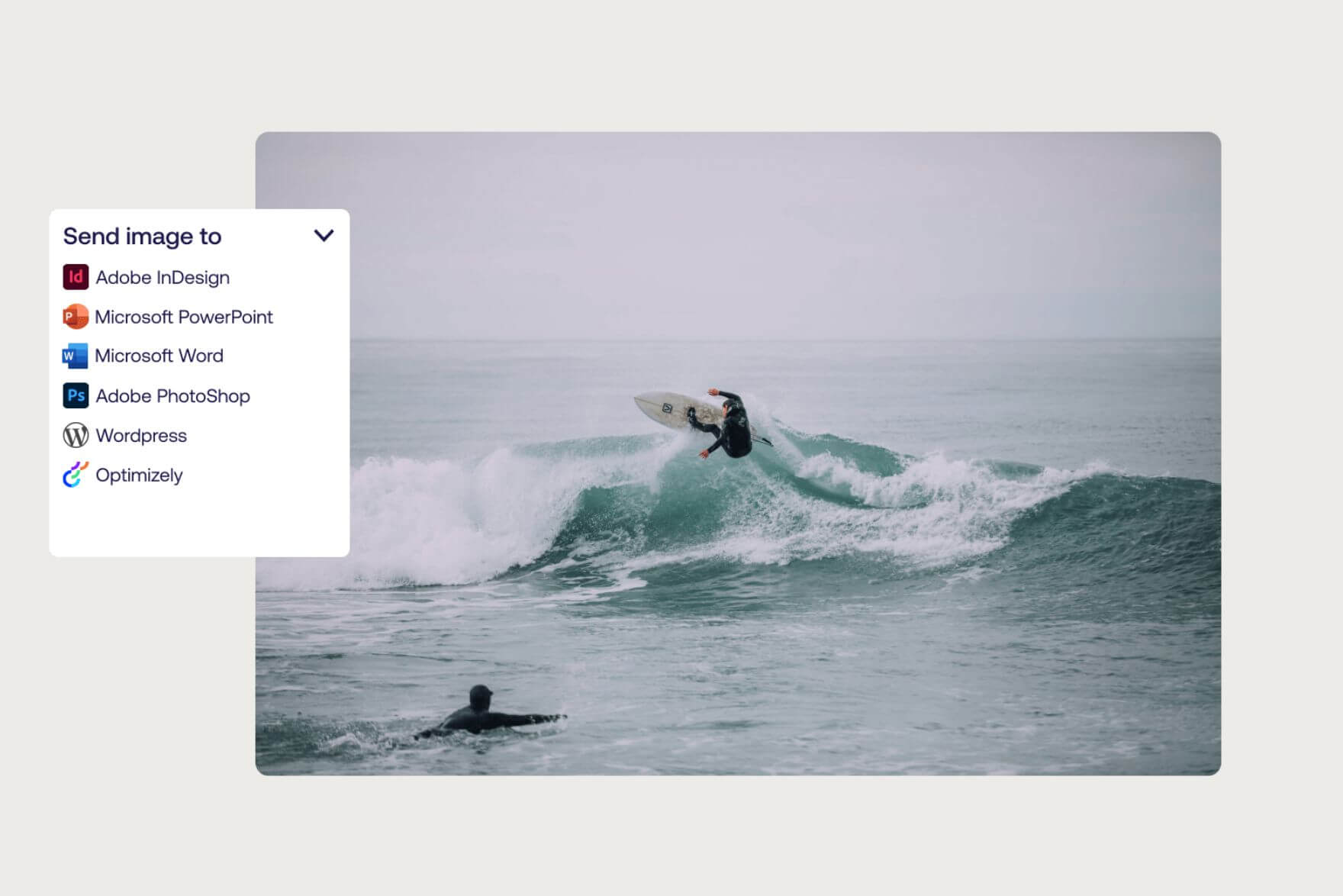
Plugins and DAM API
DAM platforms often offer integration capabilities through out-of-the-box plugins or custom integrations thanks to an open API, each serving distinct purposes.
Plugins provide pre-built connectors that seamlessly link DAM systems with popular software applications such as Adobe Creative Cloud, WordPress, or Microsoft Office Suite. These plugins boost efficiency by allowing users to directly access and work with assets within familiar tools.
On the other hand, custom integrations using the DAM’s open APIs offer organizations the flexibility to tailor DAM functionalities to specific needs. Developers can utilize DAM APIs to build sophisticated connections between a DAM system and other specific software or specialized tools, enabling customized integration and automation of workflows.
This approach not only enhances productivity but also maximizes the utility of DAM systems across diverse operational contexts, ensuring seamless asset management from creation to distribution.
Common integrations across industries
Every organization has its own unique set of systems and platforms used across various departments, forming a complex tech stack that caters to specific operational needs. These can range from widely adopted tools to highly specialized, industry-specific systems, which all need to be connected to ensure smooth automations and workflows.
Here are some commonly used systems that should be integrated with your DAM:
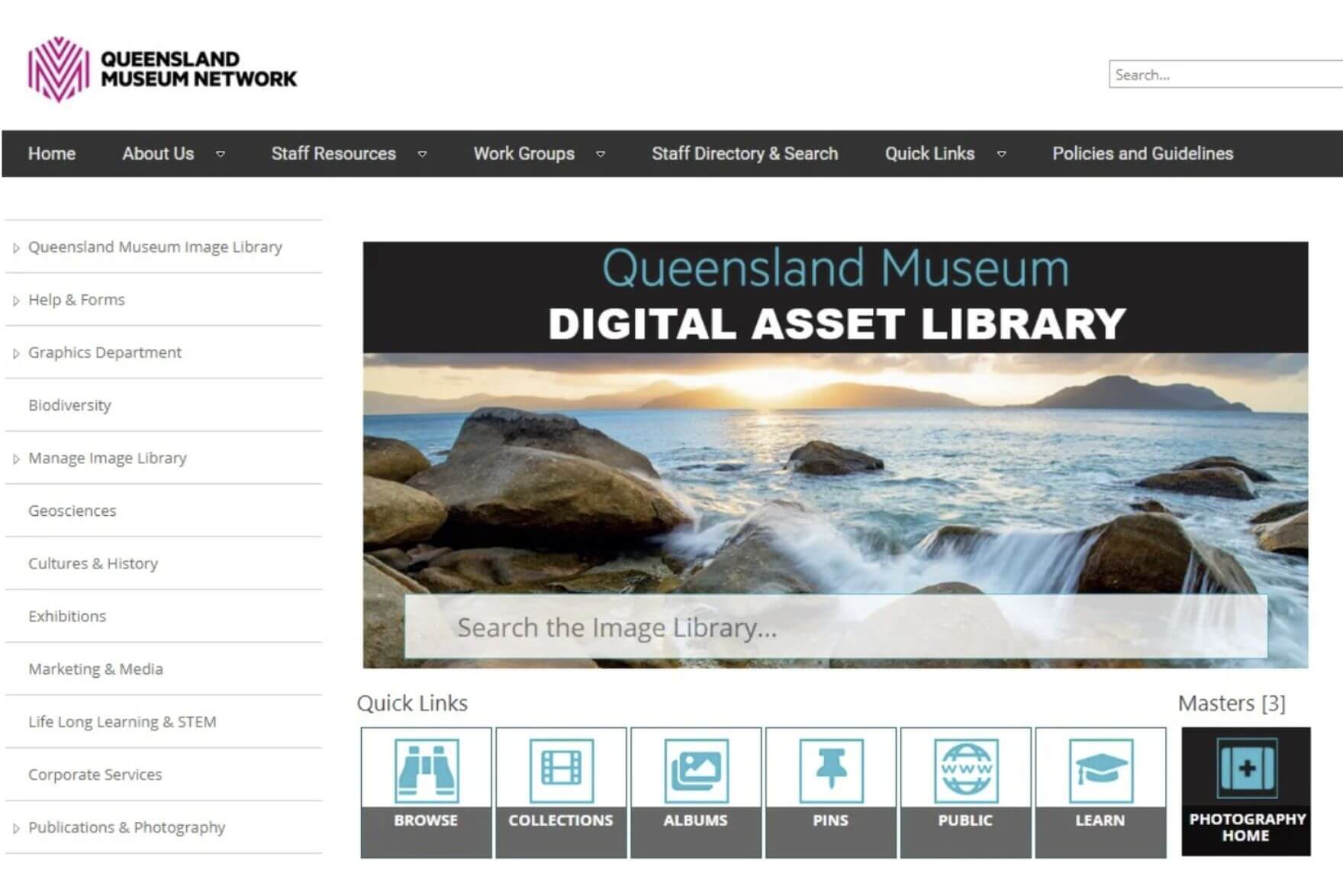
1. Content Management Systems (CMS)
Integrating a DAM with a CMS, such TYPO3, WordPress, Sitecore, Optimizely, or Drupal, enables efficient publishing and distribution of digital assets to websites, blogs, or similar.
This type of integration allows for seamless access to a centralized repository of digital assets directly from the CMS interface, enabling content creators to quickly find and utilize the right images, videos, and documents. It streamlines the workflow by eliminating the need to switch between different systems, thus enhancing productivity and ensuring that the latest and most accurate assets are used.
The integration can also support automated workflows for publishing, updating, revoking, and archiving content, ensuring consistency across all digital touchpoints. By connecting DAM with CMS, organizations can maintain a consistent brand presence, improve content accuracy, and speed up the time-to-market for digital content, ultimately enhancing the overall user experience.
Learn more: The benefits of integrating DAM and CMS

2. Productivity Tools
Integrating a DAM with productivity or work management tools like Microsoft Office significantly enhances the efficiency and effectiveness of content creation and collaboration within an organization. When connecting DAM with Microsoft Office applications such as Word and PowerPoint, users can seamlessly access and work with digital assets directly within their documents and presentations, eliminating the need to switch between different platforms.
Moreover, it ensures that all employees are using the most up-to-date and approved files, thereby maintaining consistency and accuracy across all materials. This not only boosts productivity but also enhances the quality of work produced, as users can easily find and utilize the right assets when needed.
3. Creative Tools
Integrating your DAM system with creative tools such as Adobe Creative Cloud with Photoshop, Illustrator, or Lightroom, simplifies the content creation workflow for creative teams. This is for example possible with a CI HUB connector.
This type of integration allows designers to access, edit, and save digital assets directly within their familiar creative environment without the need to switch between different applications. By integrating DAM with creative tools, organizations can reach better collaboration, reduce production times, and maintain consistency across all creative outputs.

4. Product Information Management (PIM)
Integrating a DAM system with a Product Information Management (PIM) system, such as inriver or Lobster, is essential for ensuring that product-related digital assets are synchronized with up-to-date product information.
This integration allows businesses to seamlessly link high-quality images, videos, and marketing materials with accurate product descriptions, specifications, and other data stored in the PIM system. It helps maintain consistency across all sales and marketing channels, reducing errors and improving the efficiency of content updates.
Ultimately, this integration can enhance the customer experience, speed up the time-to-market for new products, and ensure that all internal and external stakeholders such as partners, retailers, wholesale, manufacturers, and more, have access to the latest and most accurate product information.
Learn more: The perfect combination of PIM and DAM for manufacturer KERMI
6. E-commerce platforms
Integrating DAM with e-commerce platforms like Shopify enables efficient management and distribution of product images, descriptions, and multimedia content across the channels linked to your online store. By linking DAM with e-commerce systems, organizations enhance product visibility, optimize online merchandising strategies, and deliver rich, engaging shopping experiences to customers.

7. Collection Management Systems
Integrating a DAM system with Collection Management Systems such as MuseumPlus, sometimes also called Collection Information Systems, is particularly beneficial for Galleries, Libraries, Archives and Museums (GLAMs) that manage extensive collections of digital and physical assets.
This integration enables organizations to link digital representations of their collections with detailed metadata and catalog information stored in the Collection Management System. It enhances the ability to organize, preserve, and share collections with researchers, educators, and the public. By integrating DAM with a Collection Management System, organizations can improve the management and accessibility of their collections, promote educational and research activities, and enhance the overall experience for their audiences.
Learn more: Managing artwork-specific metadata with MuseumPlus and Fotoware Alto
8. Case Management and Records Management Systems
Integrating a DAM system with Case Management or Records Management Systems, such as Suspect Technologies, is a common scenario for law enforcement agencies or legal firms who use their DAM for Digital Evidence Management (DEM).
The integrations are crucial for organizations that handle large volumes of digital evidence, including photos, videos, audio recordings, and documents, to securely store and organize them and make them easily accessible. It provides robust metadata management, which helps in tagging, searching, and retrieving evidence efficiently. DEM also supports strict access controls to maintain the integrity and security of evidence, ensuring compliance with legal and regulatory requirements.
By streamlining the management of digital evidence, organizations can enhance the accuracy and efficiency of their investigations, improve case management, and ensure that evidence is handled with the utmost care and security.

Work with DAM experts for custom configuration
Take advantage of our in-house team of DAM experts. Our team of DAM specialists is dedicated to helping organizations identify their unique requirements, optimize system performance, and scale solutions effectively. By working with our consultants, you can ensure that your DAM system and its highly customizable connectors are tailored to fit your tech stack and operational needs, maximizing your return on investment.
Read more: Real-Life examples and how to start with the API
Whether integrating with existing tools or developing sophisticated functionalities, our experts provide the strategic guidance and technical support needed to enhance your digital asset management capabilities and drive business success.
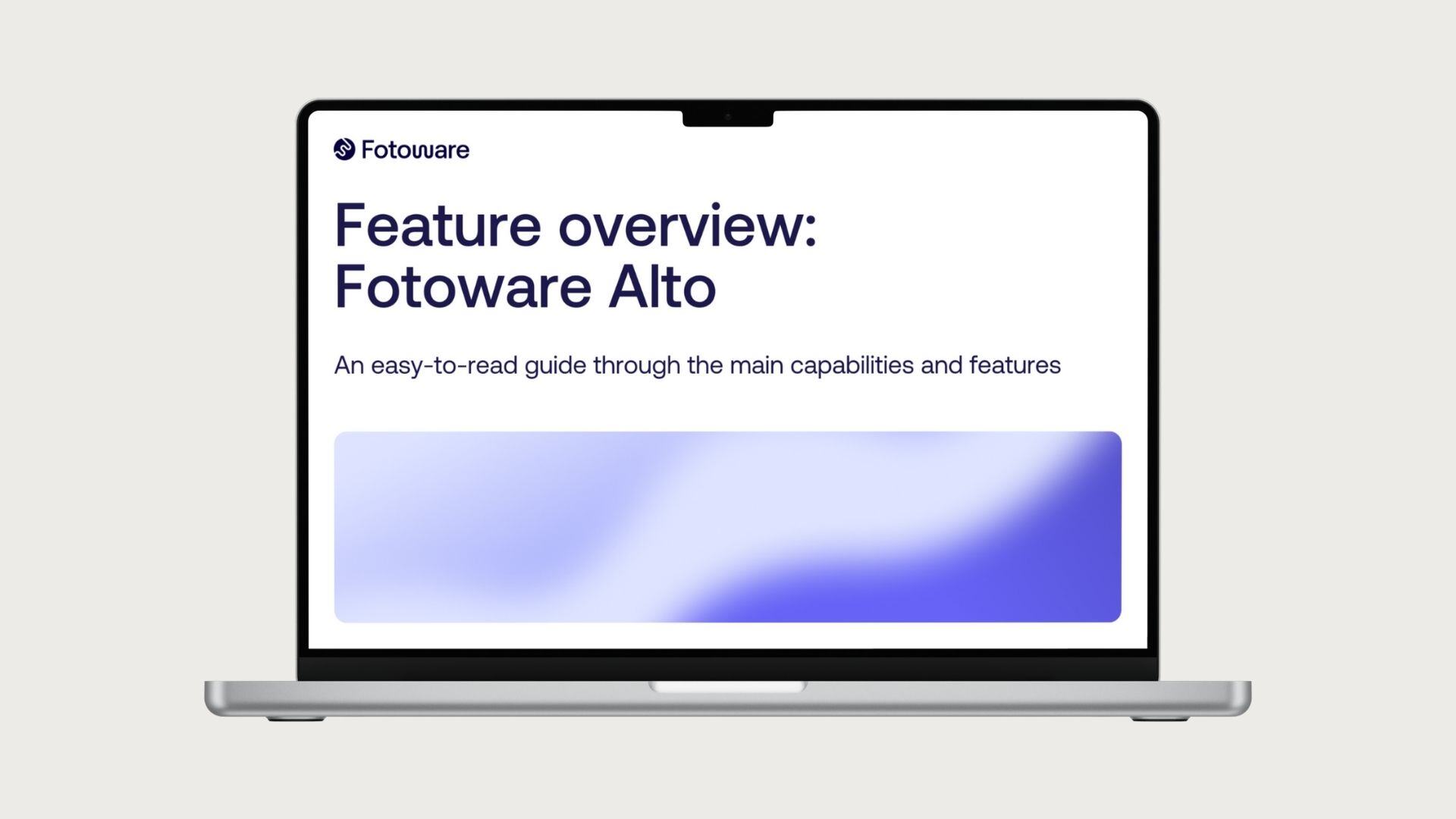
Feature Overview
A complete overview of the Fotoware Digital Asset Management solution Fotoware Alto - its features, API-first approach, and benefits.

.png)
