
When working with content production or distribution, it’s common to rely on helpful software to ensure effective management and publishing. Today’s tech stacks are often complex, including multiple systems that are integrated to create complete content ecosystems.
In such instances, people don’t work with single systems; they work with numerous software at once, and the lines between them tend to get blurred.
This article will look closely at two systems commonly used by marketers and communication professionals: Digital Asset Management and Content Management Systems, or in short, DAM and CMS. Since these two are often integrated, the differences can be challenging to spot. However, as you will discover below, DAM and CMS are not excluding but significantly complement each other. Combining the two will allow you to produce, manage, and distribute content effectively and successfully.
What is a CMS?
A Content Management System (CMS) is an application that enables you to manage digital content and distribute it on web pages. There are many different CMSs to choose from that vary greatly depending on their complexity and available features. You may have a highly configurable open-source CMS or a more limited one; what is suitable for one organization may be the wrong choice for another.
LEARN MORE: Top 10 CMS platforms your business should consider using
Benefits of CMSs:
- Minimizing the need for technical expertise when managing websites
- Enabling the creation, editing, and publishing of digital content
- Offering analytics of your website(s) performance
- Offering built-in modules and features for faster site development
- Improves online SEO
What is a DAM system?
While a CMS is mainly used for editing and publishing content, a Digital Asset Management (DAM) system is more useful when managing your visuals. In short, a DAM system helps organizations store, archive, retrieve, share, and publish visuals from one central hub.
LEARN MORE: 6 key benefits of Digital Asset Management (DAM) solutions
Since the DAM structures content using metadata, it greatly improves the search- and workflow capabilities. For example, a DAM may automatically move, edit, publish, or revoke a file when something triggers a change in its metadata. Automations of this type are highly configurable and essential tools for enterprises that manage high volumes of visual content.
Benefits of a DAM:
- Allowing for advanced workflows, structures, and rules for user access
- Ensuring that all content is easily found and available to the right people
- Enabling team members to collaborate on media files from one single location
- Keeping track of all information related to every file in one central hub
- Automating tasks related to content management and streamlining the publication process
- Making it easy for organizations to scale their content ecosystem
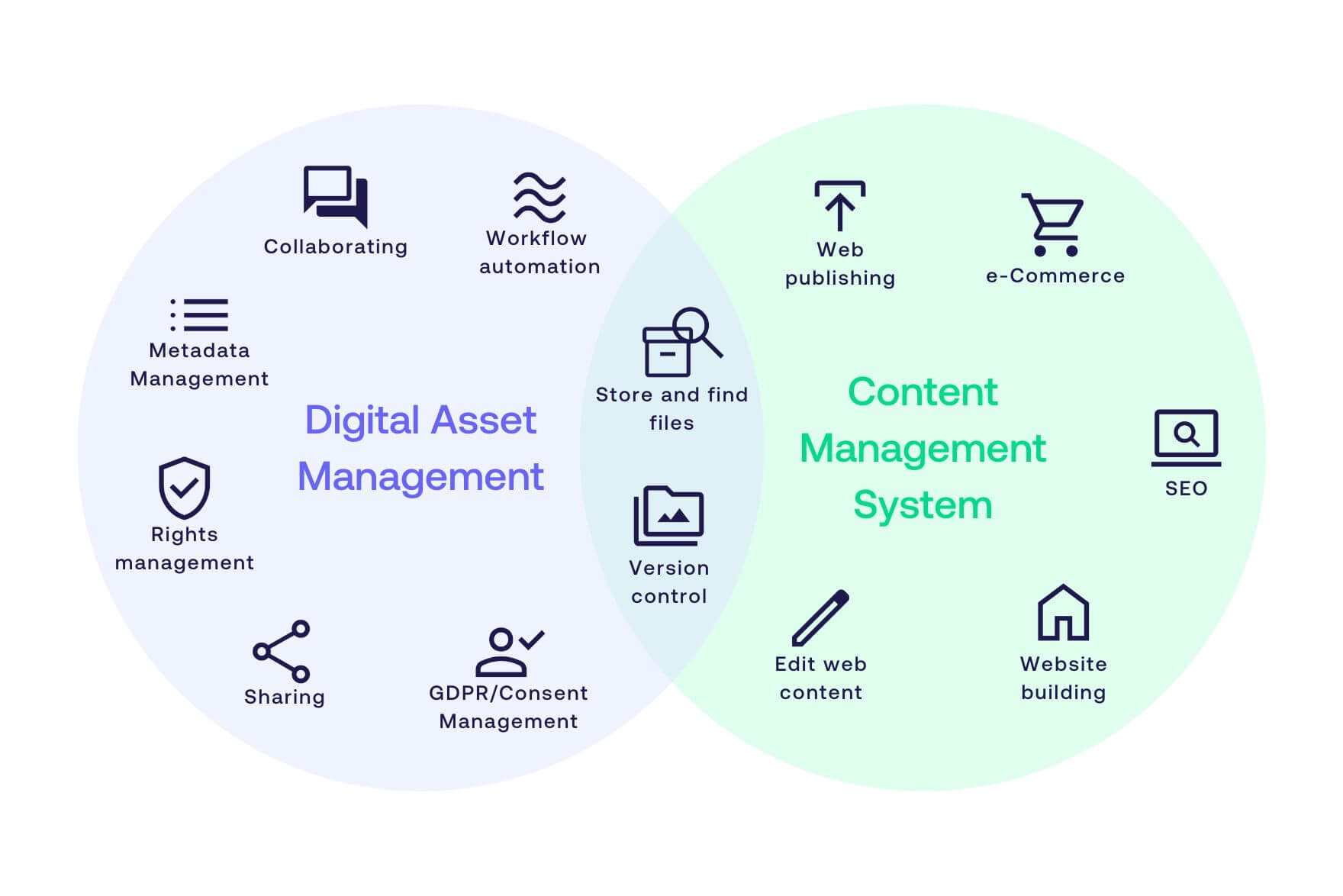
How a DAM system differs from a CMS
Both DAM and CMS are central players when managing and distributing content. However, as mentioned above, they should not be confused with one another and have different benefits.
While a CMS is a perfect tool to get content published online, a DAM system allows you to effectively manage your visuals, ensuring that the right content is available to the right people at all times. It’s also common for enterprises to prefer DAM systems as their primary place for storage, as the metadata-driven structure allows for fast searches and quick ways of finding all information related to specific files.
LEARN MORE: Digital Asset Management vs. Cloud Storage - what's the difference?
What system to choose?
Since DAM and CMS are two different types of software, your focus shouldn’t be on finding a single "perfect fit." Rather, we advise that you look for combinations that complement each other. Each DAM and CMS has its own benefits and features that should be taken into account when selecting a vendor. Ideally, you should integrate the two to enable faster and more reliable media management.
Learn more: 3 benefits of integrating DAM and CMS
Once integrated with your CMS, your DAM’s automation capabilities will be further enhanced to empower an omnichannel marketing strategy. Therefore, we recommend looking for CMSs that can be integrated with your DAM system, and vice versa, when investing in a new solution.
LEARN MORE: What can a DAM system API do?
Want to learn more?
At Fotoware, we have years of experience helping enterprises increase the value of their content ecosystems and have witnessed first-hand how valuable an integration between a DAM and a CMS can be.
For that reason, we’ve worked to develop several integrations for our DAM system, including CMSs like WordPress, Optimizely (previously Episerver), Sitecore, Drupal, TYPO3, and Enonic.
If you would like to learn more about CMS and DAM integration or the Fotoware DAM in general, feel free to book a meeting with one of our experts to discuss your needs.


