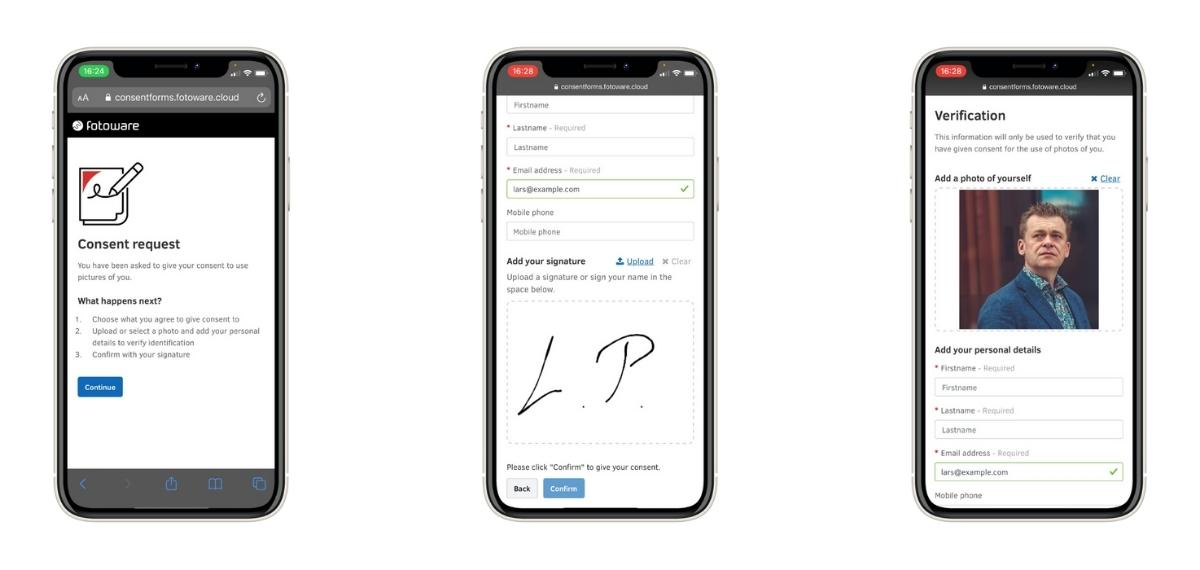Feature image: Kalawin from Getty images, © Canva
How to work faster with metadata-driven workflows
If you work with marketing or communications, you’re likely to manage many digital files, ranging from graphics and logos to pictures, videos, and designs. Oftentimes, this requires you to manually approve, move, publish, or revoke these assets when needed.
Such actions take up a lot of your team’s time, depending on how many assets you have and how these are stored. Metadata-driven workflows allow you to automate several of the actions mentioned above, speeding up your daily work and reducing the risks of human error.
What are metadata-driven workflows?
In short, metadata-driven workflows are sets of actions triggered and/or determined by the metadata associated with a digital asset. They can be configured in multiple ways and serve many purposes, but they all base their actions on the information attached to the files. For example, when new information is added to a specific metadata field, this can trigger an automated action based on the content(s).
This way, you can maximize the workflows' efficiency through automation while still fully controlling the files, knowing exactly which actions have been done to which assets.
LEARN MORE: Metadata Management - What it is and why it matters
Three examples of popular workflows
Approving content and making it available to the right channels
Getting visuals approved by the right people can be quite time-consuming, and it’s not uncommon for notes and revisions to get lost. If relying solely on manual processes, the risk of human error increases, and you’ll likely spend more time than is necessary.
With a Digital Asset Management (DAM) solution, you can automate most of the approval and publication processes through metadata. This enables your team to efficiently secure feedback and approval from the right people before publishing visual content. For instance, you can automatically notify the right people once a file is ready for their approval. Another automation can then ensure that markers are added to the assets' thumbnails to illustrate the stage where they’re at in this process.
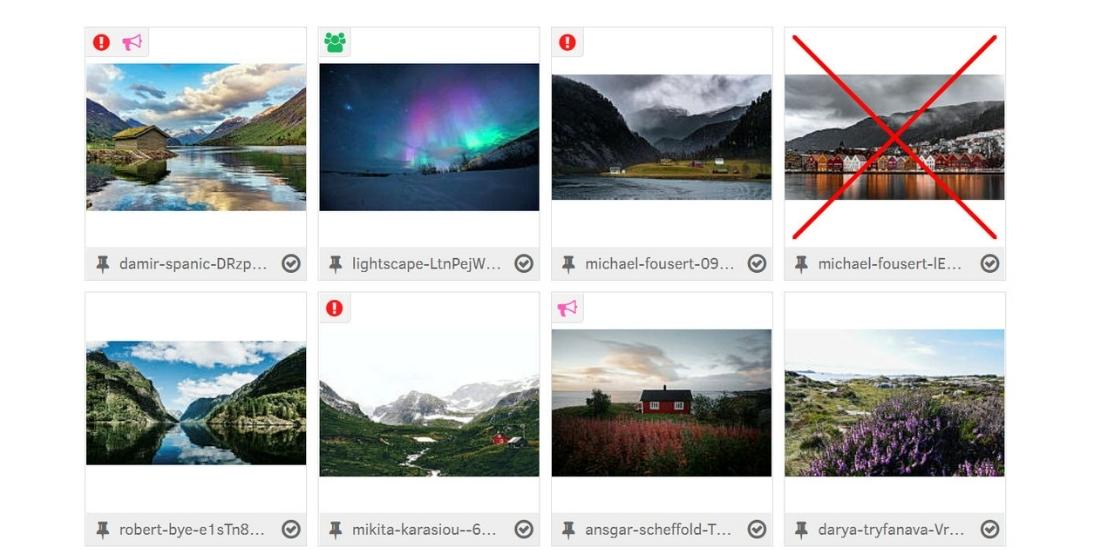
If you want to maximize the effect of this type of workflow, you can enable an archive designated for fully approved content. An archive of this sort may be open to more users - or even the outside world - showcasing only approved files. You may also integrate your DAM with your Content Management System (CMS) and configure a workflow that automatically publishes visuals once they’re ready.
LEARN MORE: DAM integrations - Real-life examples and how to start with the API
Notifying administrators when published content has expired
Whether it’s due to licensing regulations or a campaign being finished, marketers often need to revoke content once a certain time is reached. This process can be streamlined or completely automated with a metadata-based workflow.
A workflow of this sort is relatively easy to build: By adding an expiry date to your assets, you can set up an interactive marker to indicate if an asset has reached this date or not. Then, if you like, you can have specific users notified once the date is reached, ensuring that the assets are taken care of.
You may further expand this workflow to enable it to automatically move files from one archive to another once their expiry date is met. Or, should you have an integration with your CMS, you may also ensure that the content is automatically revoked from your website.
LEARN MORE: 6 challenges all marketing teams face when managing digital assets
Ensure GDPR compliance with digital consent forms
Ensuring documentation of image consent has become increasingly important in recent years. This is especially true in Europe, where the GDPR sets strict requirements for organizations' use of personal data. Therefore, workflows enabling efficient GDPR compliance are especially popular amongst DAM users.
In Fotoware, you can create customized consent forms and attach these to specific files. You may also configure an automated workflow, ensuring that only files which have received necessary consent are visible to all users. The workflow can be further configured to notify the responsible person(s) if the consent status is changed, ensuring that your team stays on top of the GDPR.
LEARN MORE: 5 things you should know about GDPR for images
Configuring workflows to fit your needs
While workflows come in many shapes and sizes, their ability to be configured may vary. However, when based on metadata, they offer a high degree of customization and can easily be tailored to your organization's needs.
For example, you may want to include an extra step in an approval process or add another requirement for publication. Changes of this kind can be done by editing the triggers or effects of your actions or creating additional ones.
In short, these types of workflows are incredibly flexible and ensure a traceable track of actions since every edit is applied to a file’s metadata.

5 essential DAM workflows
A free guide to Digital Asset Management workflows that enhance efficiency, collaboration, and compliance.
Stay on top of your content with the Fotoware DAM
A DAM solution is much more than a media bank; it is a highly configurable ecosystem for your content. With advanced metadata capabilities, such a system allows your team to structure and manage its digital assets effectively and securely.
If you want to see how the Fotoware DAM can work for your organization, please book a non-committal meeting with one of our experts.
Want to learn more?
Talk to one of our experts to discover how we can streamline your organization's content workflows.