
Activity Exports: Track and analyze to maximize DAM benefits
Have you ever needed to report on activities related to your content, its popularity, or availability? Have you been curious about which content items are being searched for and used the most? Or, have you ever needed to investigate a specific action conducted in your DAM solution?
These types of challenges can easily be solved with Activity Exports - a built-in feature enabling system owners to track and document activities in their DAM.
In this article, we’ll explore what Activity Exports are, how the feature works, and how you and your team can benefit from it.
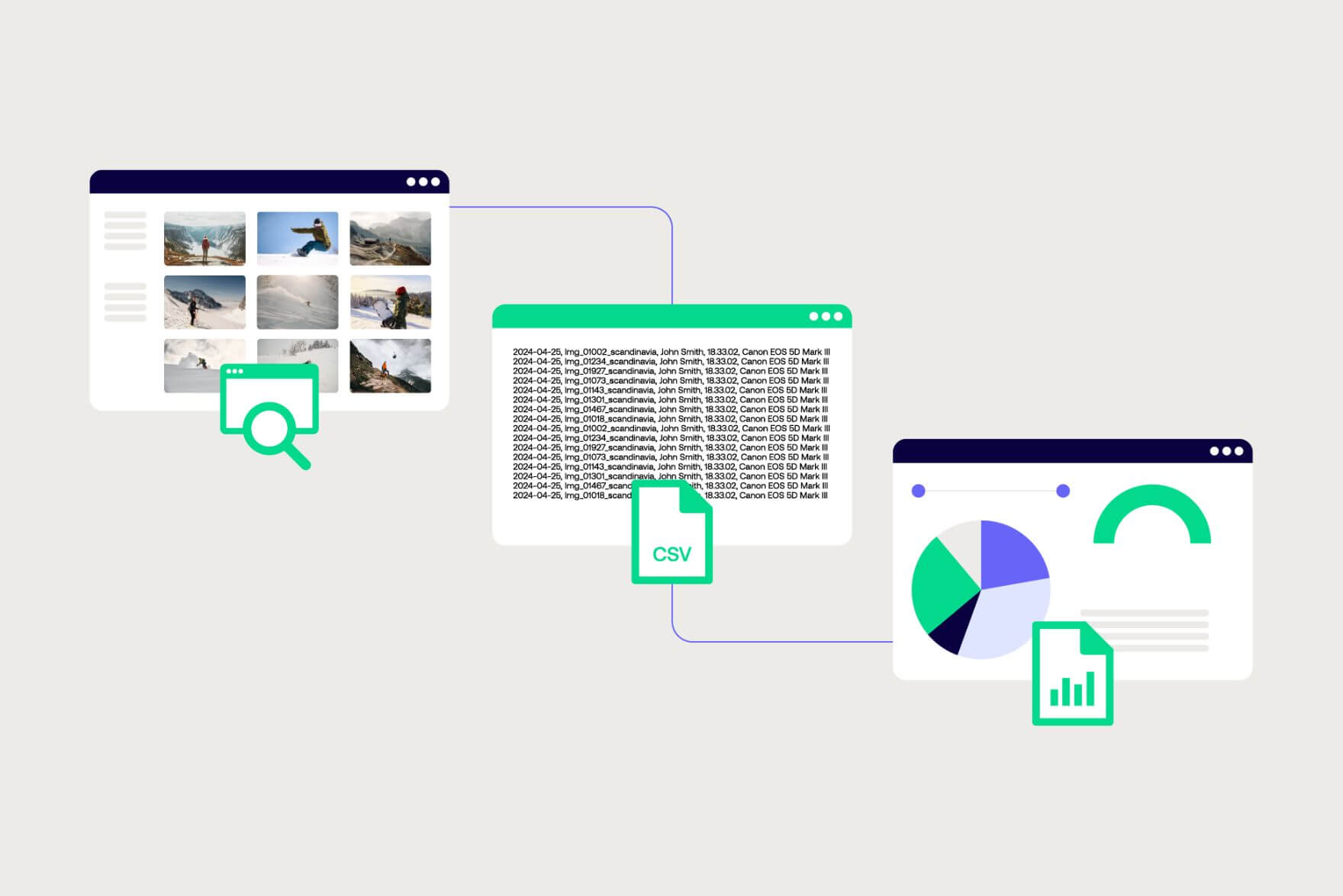
What are Activity Exports?
Activity Exports refer to a functionality in the Fotoware DAM solution that enables you to track selected events. By utilizing Activity Exports, you can generate reports on all your stored assets and users of the system, for example, seeing what is most frequently downloaded and by whom.
The functionality will then generate pre-determined data sets for you to analyze in Excel, PowerBI, or other Business Intelligence tools.
Typical challenges solved with Activity Exports
Uncertainty about what content to prioritize
By tracking searches, their results, downloads, and exports of assets, Activity Exports allows you to pick up on needs and trends amongst the users. This way, you can easily see which assets are the most popular, giving you an idea of what type of content the users need.
Additionally, you will also get a better overview of how people interact with the system and the queries they use, which will help you when optimizing the system’s configuration.
Investigating specific actions executed in the DAM
With Activity Exports, you can take a deep dive into specific actions executed in the DAM. For example, if a workflow is triggered and results in metadata changes, the functionality allows you to investigate when this happened and what changes were made - giving you a full overview of every action.
Documenting the DAM system's Return on Investment (ROI)
Activity Exports can also help in documenting the ROI of your DAM solution by tracking overall usage. You can, for example, use the feature to download monthly reports - seeing how many people are logging into the system, which assets they view, and which assets they download.
LEARN MORE: 5 common challenges easily solved with Digital Asset Management
What activities to log and why?
With Activity Exports, you can log multiple types of data, from searches and downloads to specific changes in metadata. We recommend that you have a clear objective in mind before deciding on what to include in the reports. This way, you will have an easier time managing and utilizing your data later on.
The functionality is highly customizable, allowing you to log just the data necessary for your reports. For example, if you want to exclude personal user data or require logging of particular metadata fields.
Some examples of activities that can be logged are:
- Searches - Offers an overview of search terms and queries used over a set period of time, uncovering trends and users' behavior.
- Logins - Allows you to track which users are logging into the system and when.
- Uploads - Allows you to track which files have been uploaded, when, and by whom.
- Views and Downloads - Allows you to track which files have been viewed or downloaded, when, and by whom.
- Metadata changes - Offers an overview of changes made to selected metadata fields.
- Workflows - Offers an overview of assets that have been affected by selected workflows, for example, an approval- or editorial workflow.
- Deletions - Allows you to track which assets have been deleted over a period of time, and by whom.
READ MORE: How to leverage AI for DAM with the Fotoware Auto-Tagging feature.
Want to learn more?
Talk to one of our experts to discover how we can streamline your organization's content workflows.


