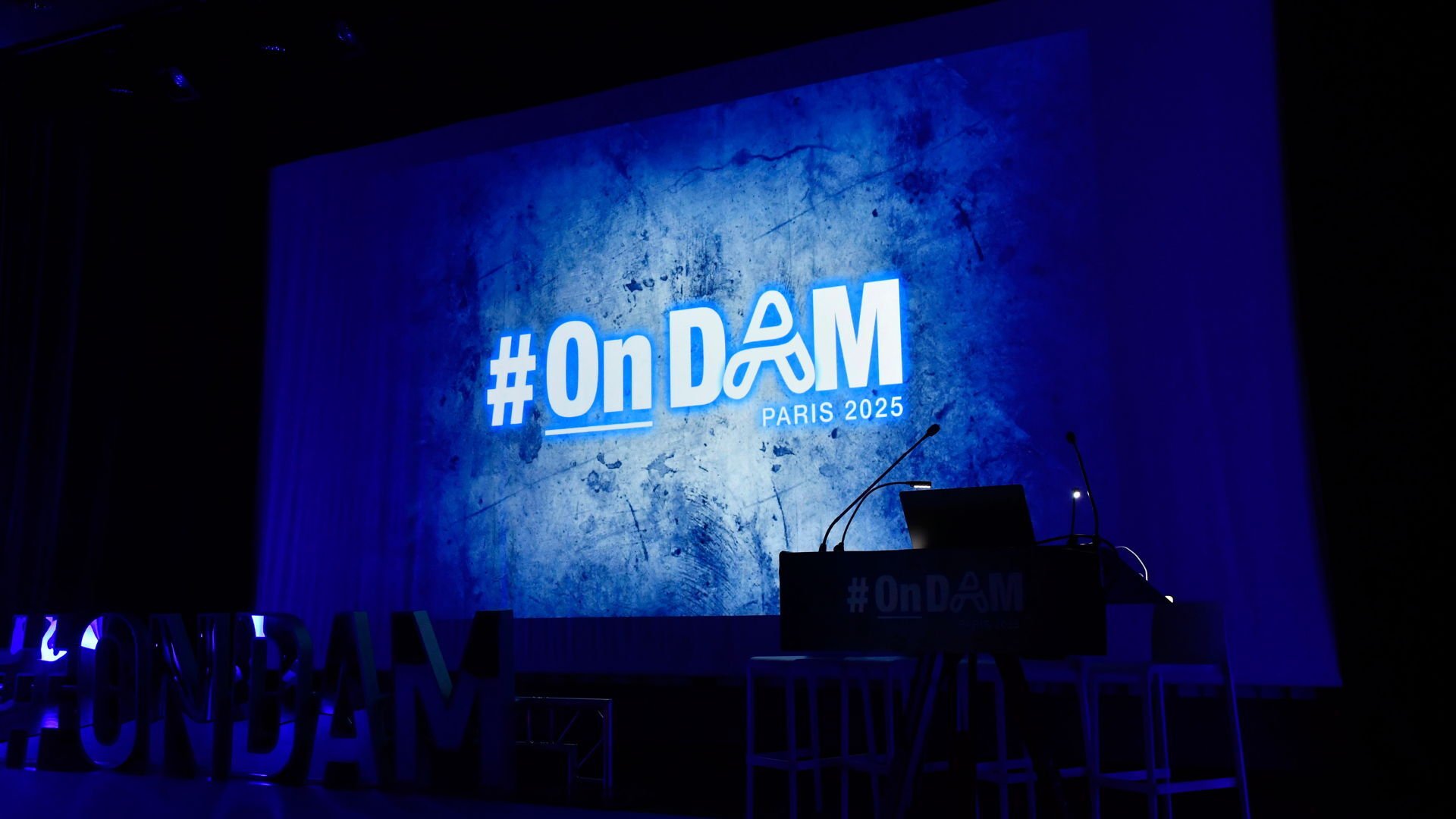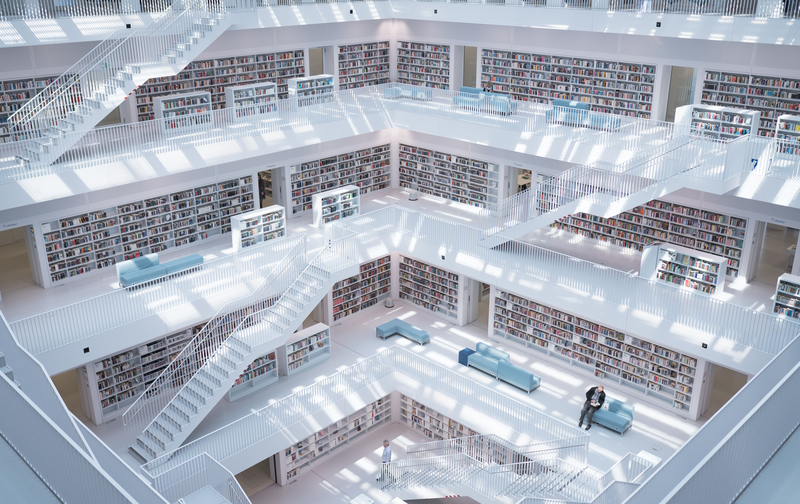5 Digital Asset Management workflows that save you time
Most organizations manage vast amounts of digital content daily - thousands of images, videos, documents, and more. Organizing this content can be challenging, but Digital Asset Management (DAM) systems can provide an efficient way to manage it thanks to their advanced workflow capabilities. By using workflow tools, companies can automate repetitive tasks, improve teamwork, and ensure compliance with regulations.
This article explains what DAM workflows are, how they function, and why they’re essential to boost efficiency.
If you would like a deep dive into workflows right away, find our Guide on 5 essential Digital Asset Management workflows for download here.
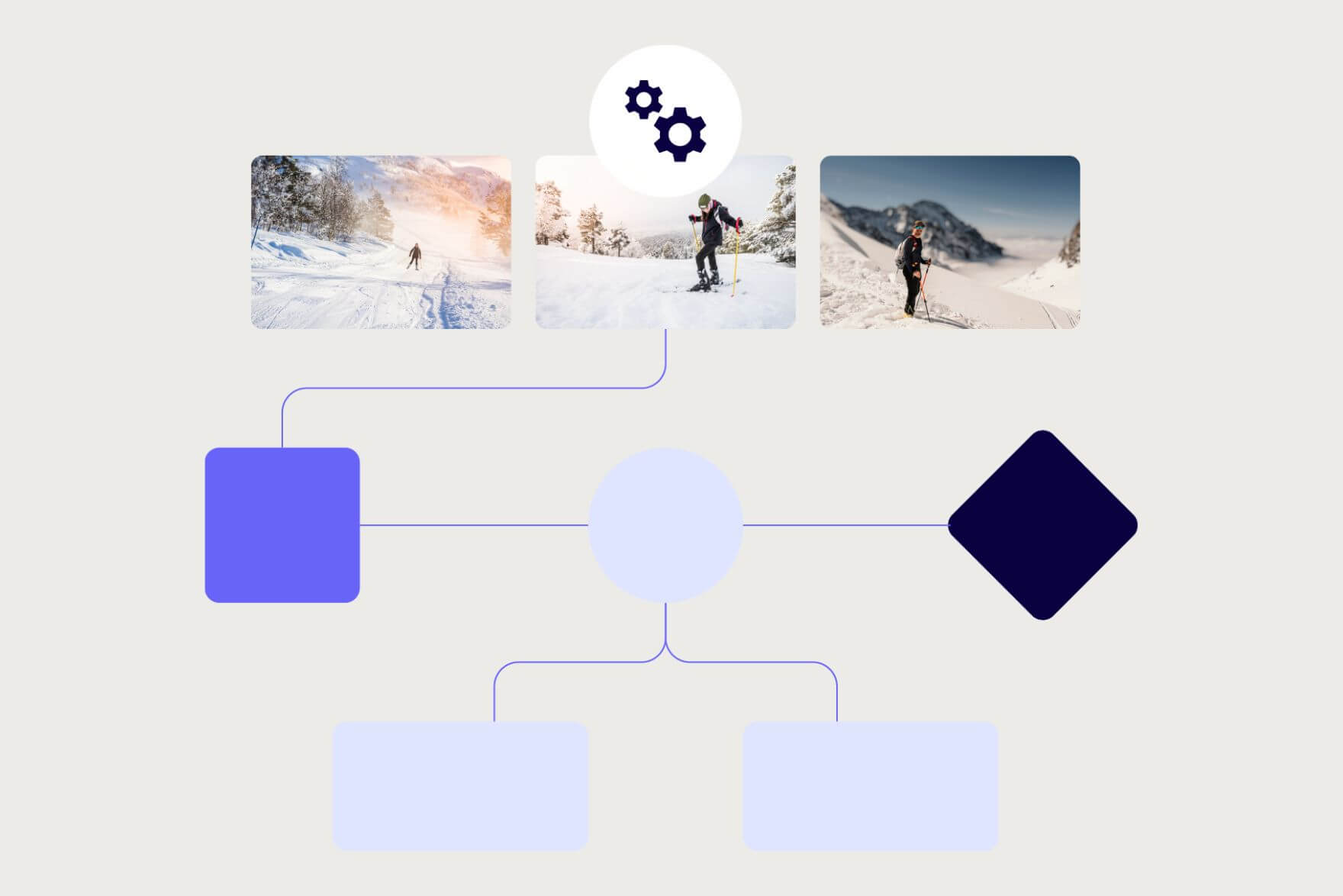
What is a workflow in DAM?
A workflow is a series of steps designed to complete a task. In Digital Asset Management, a workflow automates the processes for handling digital assets - from creation to deletion. Metadata-driven workflows in DAM help companies by organizing assets in a structured, efficient way, ensuring tasks are performed correctly and on time.
A DAM system’s workflow tools can automate tasks such as tagging files with metadata, approval processes, and content publishing. With a DAM system in place, organizations can manage their digital assets more efficiently, consistently, and securely.
Essential Digital Asset Management workflows
There are several common DAM workflows organizations use to manage their digital assets effectively. Here are five essential ones to consider for your DAM setup:
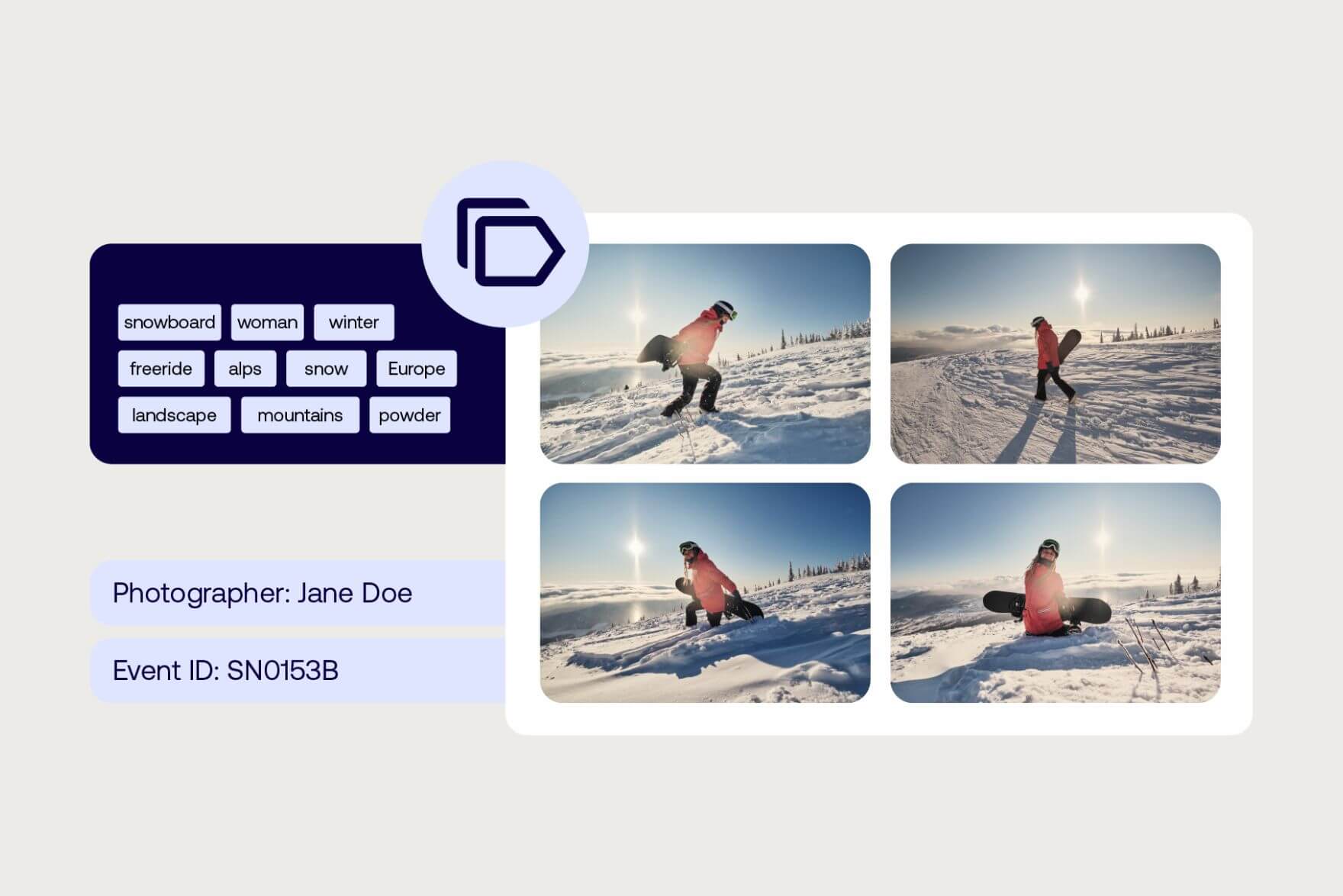
1. Metadata population
Metadata helps categorize, search, and retrieve digital assets. A metadata population workflow automates the process of adding relevant metadata, such as tags, dates, or descriptions, to assets. Automating metadata population through customized workflows saves time and ensures assets are correctly indexed when triggered by specific requirements or manually.
Using high-end DAM solution, organizations can even integrate AI-driven auto-tagging, which recognizes objects, people, scenery, and more in images and applies appropriate tags automatically.
Read more: Metadata Management – what it is and why it matters
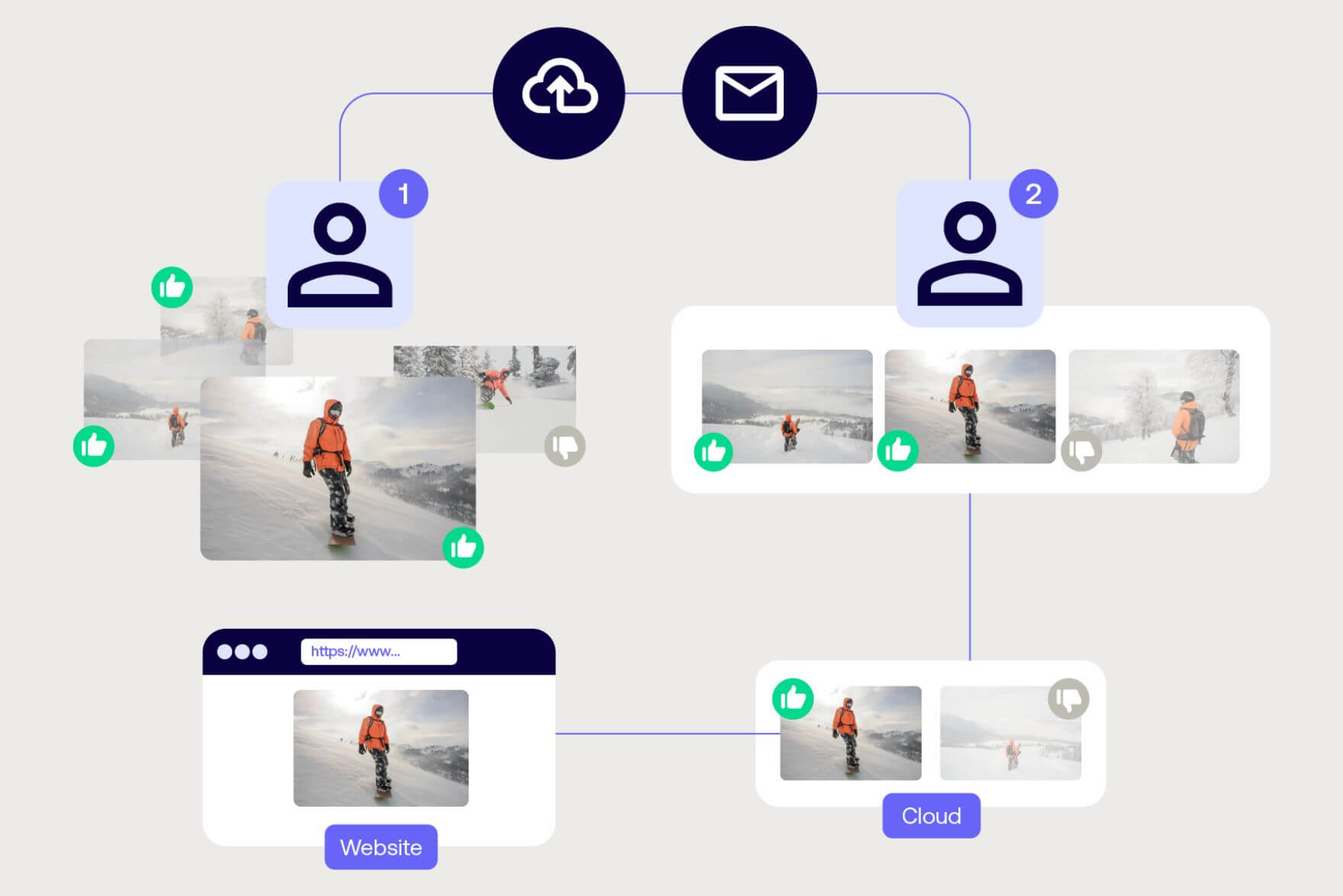
2. Editorial and publishing workflow
A publishing workflow streamlines the steps involved in publishing a piece of visual content, starting with creation of content, followed by review and approval, and automated distribution to different platforms, such as websites or social media.
For example, a workflow can ensure an image is resized, reviewed, and shared with the right people and platforms with minimal manual intervention while ensuring fast, accurate content delivery.
Read the case study: Klambt Verlag - Fully automating the editorial workflow
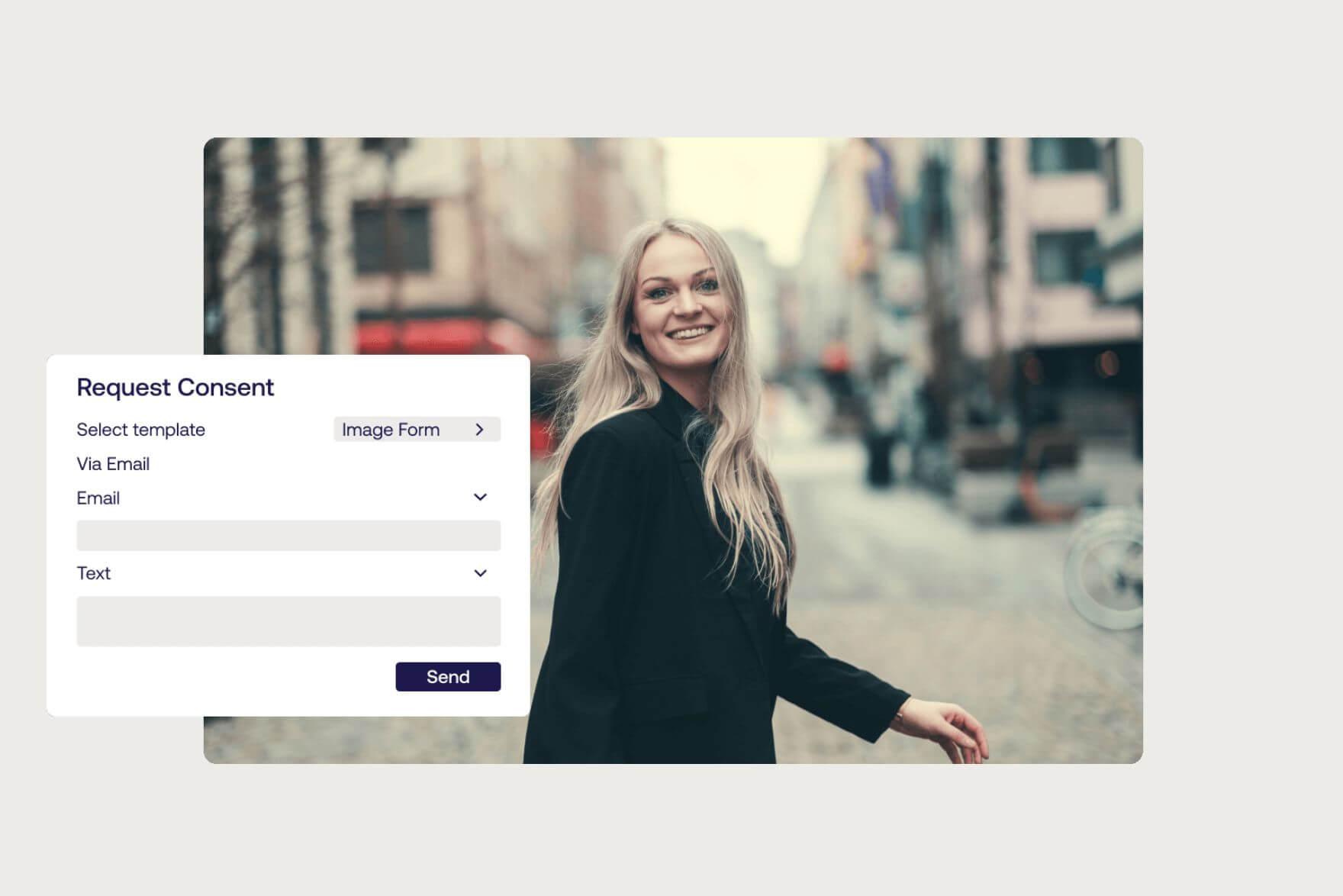
3. Consent Management for GDPR compliance
Organizations that handle personal data, including photos of people, must often comply with privacy regulations like GDPR. A consent management workflow automates the process of gathering consent and linking consent forms to relevant photos, as well as revoking access when consent has been withdrawn. This workflow ensures businesses meet legal requirements by tracking who has given permission for content use.
By using a DAM’s workflow capabilities, businesses can ensure assets are updated with proper consent data and trigger actions, such as restricting access to non-compliant assets.
Read more: Best Practices for GDPR compliance when using employee photos
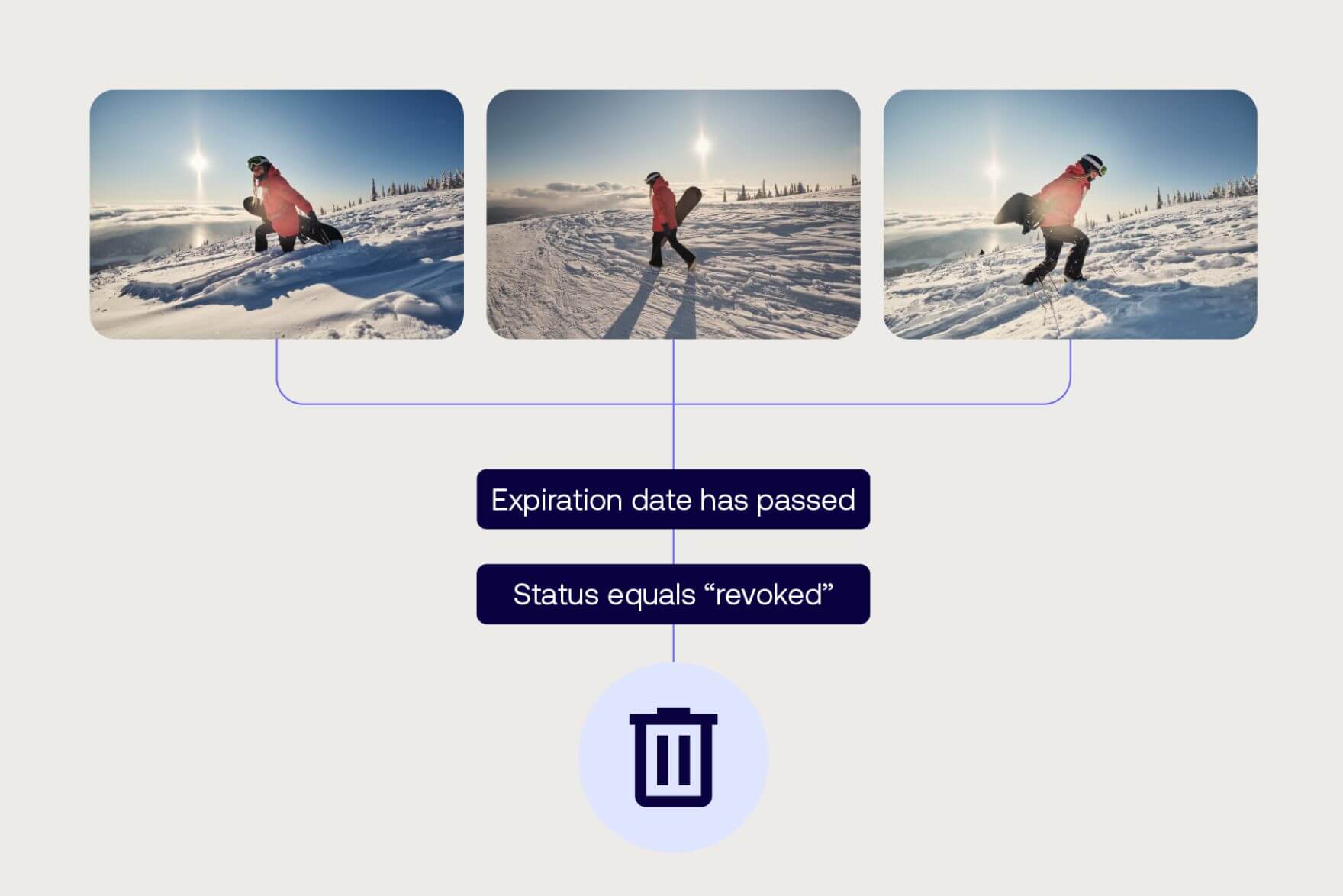
4. Asset deletion workflow
A deletion workflow ensures outdated or irrelevant assets are removed from the DAM system securely and in compliance with regulations. This workflow keeps systems uncluttered and prevents unauthorized access to expired content. By automating asset deletion based on pre-set criteria like expiration dates, businesses can improve compliance, maintain order, and even contribute to sustainability.
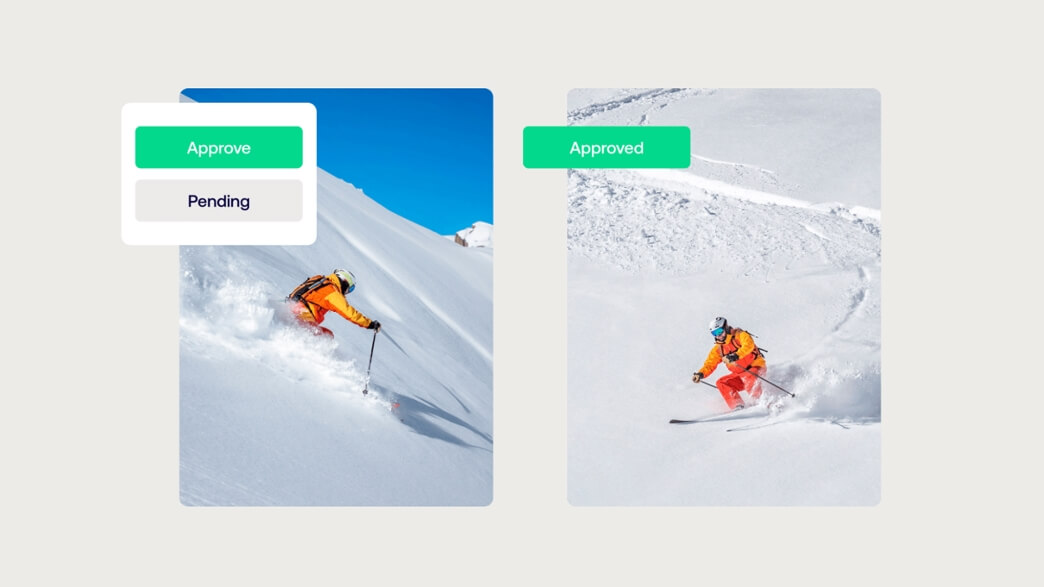
5. Selection and approval workflow
A selection and approval workflow helps organizations choose, approve, or reject digital assets for distribution. By adding visual markers to indicate approval status and automating notifications, this workflow ensures the right people review content, making the process faster and more efficient. Once approved, the workflow triggers the next steps, such as publishing the content to the appropriate platforms.
Read the case study: How DAM saves time for the San Francisco Ballet by automating image approval processes

Free eBook: 5 essential DAM workflows
A guide to Digital Asset Management workflows that enhance efficiency, collaboration, and compliance.
How to start with DAM workflows
To start with implementing workflows in DAM, you should first identify repetitive, tedious tasks that can benefit from automation. Some DAM systems offer out-of-the-box workflows that can be used immediately, but the true power in highly customizable DAMs is the option to configure workflows precisely to fit your specific needs – the possibilities are endless.
To create seamless workflows, your DAM should also integrate with other systems in your tech stack, such as a Content Management Systems or creative tools, streamlining asset management across multiple platforms.
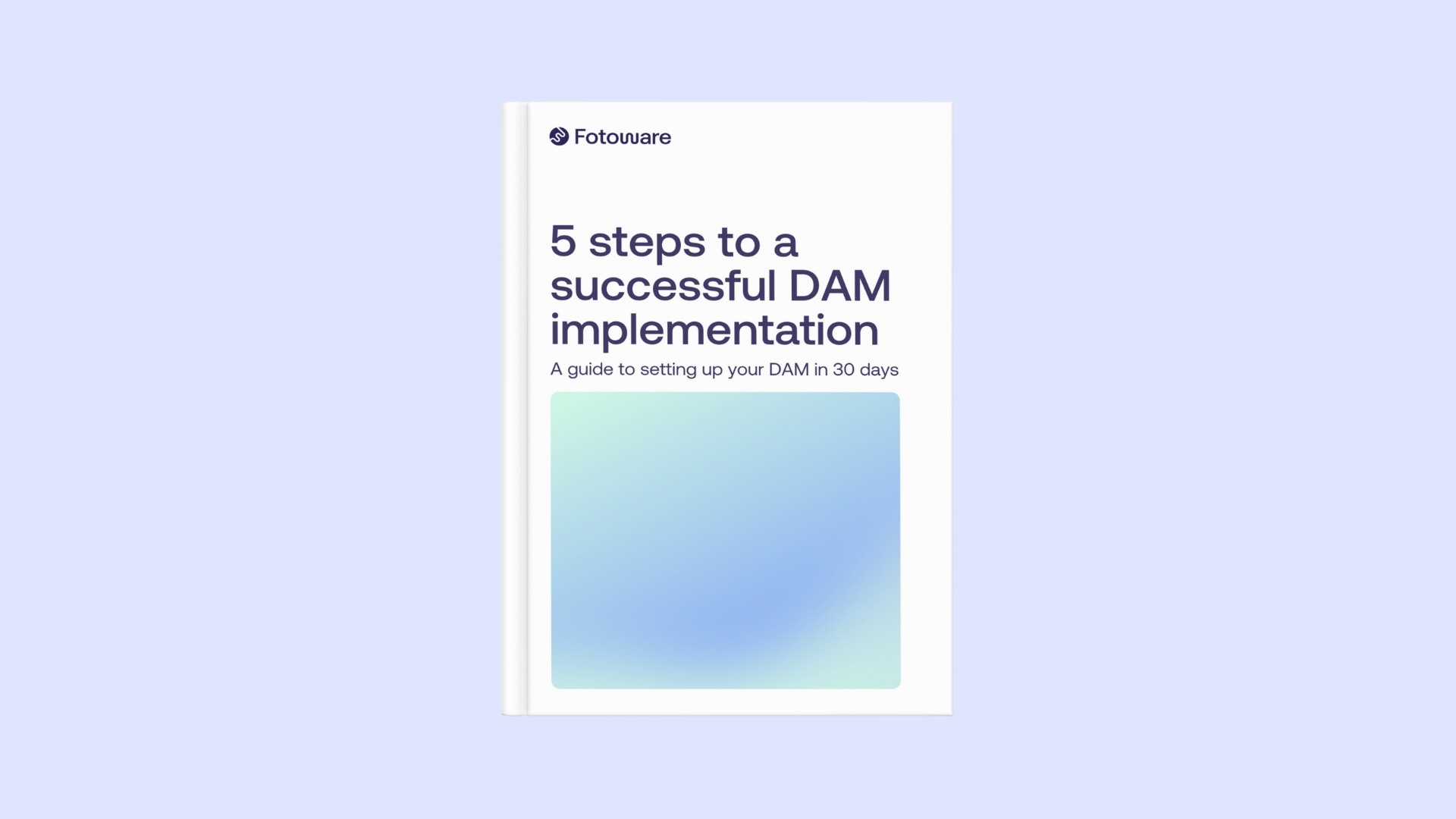
A guide to DAM implementation
We'll take you through 5 key steps for a smooth beginning of your DAM journey
Conclusion
Implementing Digital Asset Management workflows is a smart strategy for automating and optimizing management of digital assets. From automating metadata tagging to improving content approval processes, DAM workflows ensure your assets are managed effectively, consistently, and securely.
Organizations that work with digital content daily will find that DAM workflows are crucial to improving productivity, compliance, and brand consistency, as well as to automate tedious tasks, boost collaboration, and ultimately focus on what matters most.
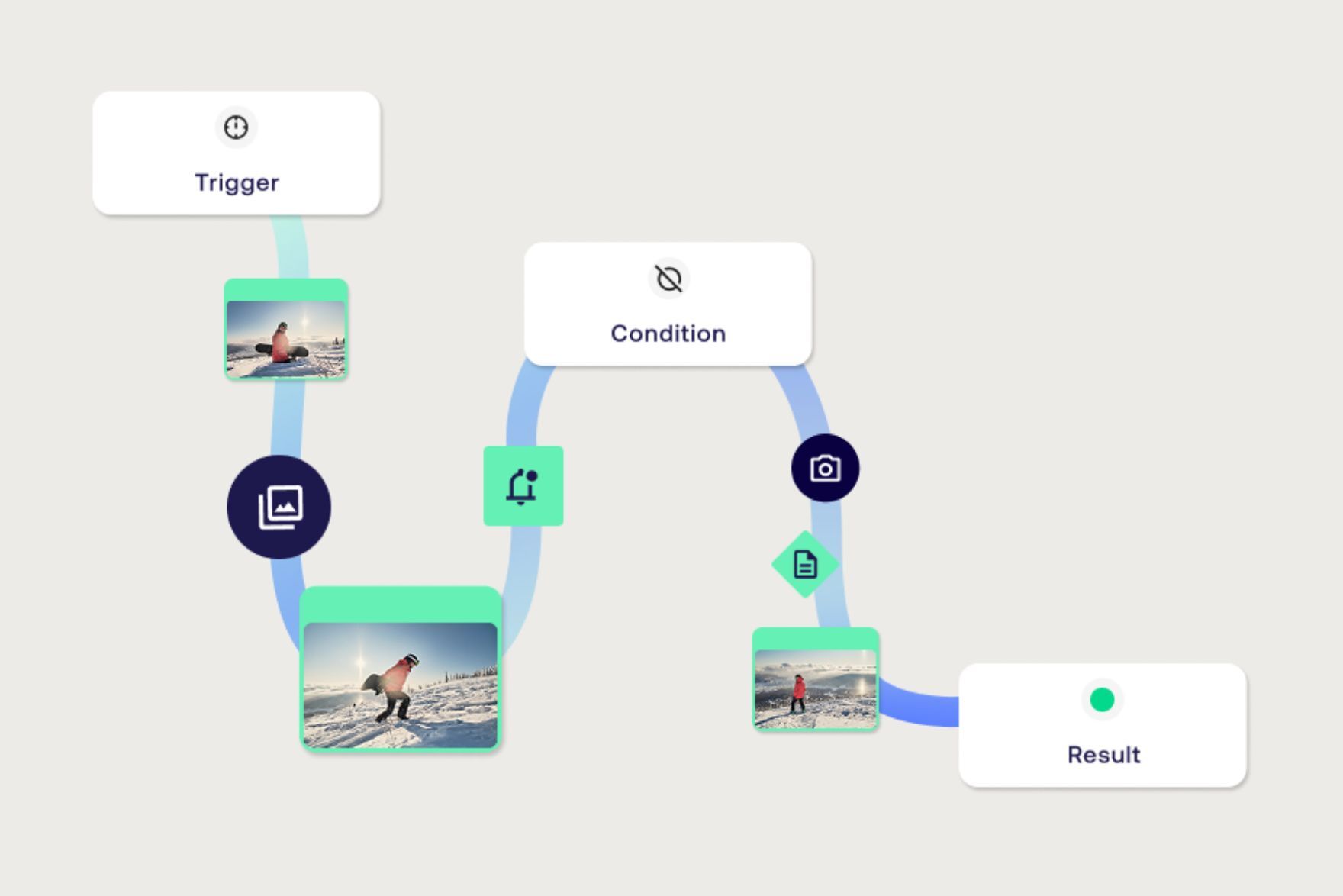
Need a user-friendly automation tool in DAM?
Explore Flow, our automation toolbox for Fotoware Veloz that lets you design and scale advanced workflows - no coding required.