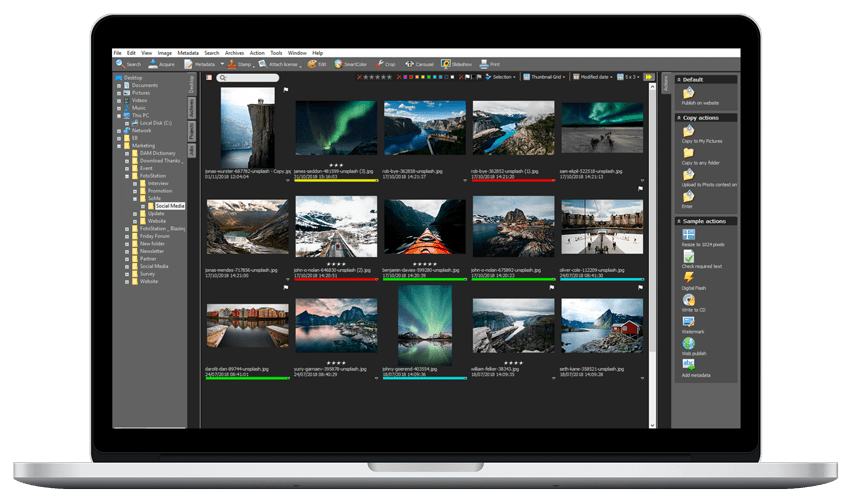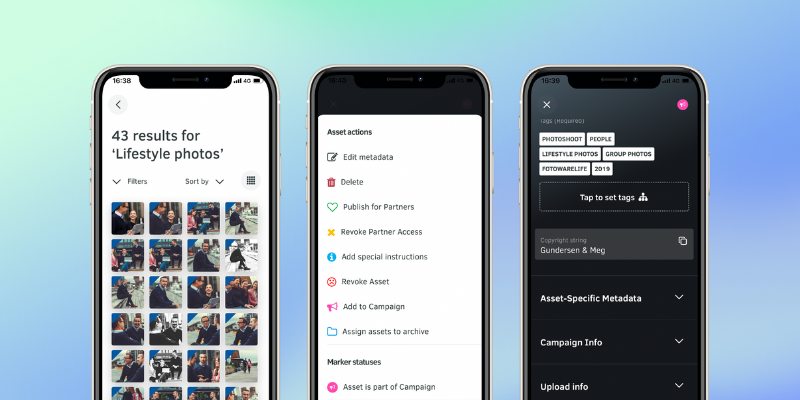Fotoware Veloz Self-service access. Full control. Zero friction.
A robust and flexible Digital Asset Management system streamlining workflows for the entire organization.
- check Self-service access & collaboration
- check Workflow automation

Manage thousands of assets at high speed
Fotoware Veloz is a centralized content and automation hub for the entire organization. Beyond basic file storage and search, teams get the tools they need to collaborate seamlessly, manage content at scale, and maintain complete control over assets.
Your files in one place – tagged, organized and easily searchable
Enable seamless self-service for colleagues and partners, with every content item easily retrievable from a central hub. Editing metadata is easy, thanks to batch-edits, tailor-made taxonomies and automatic updates. With advanced metadata capabilities, you’re always in control of which files are displayed to which people, for how long, and with what information.
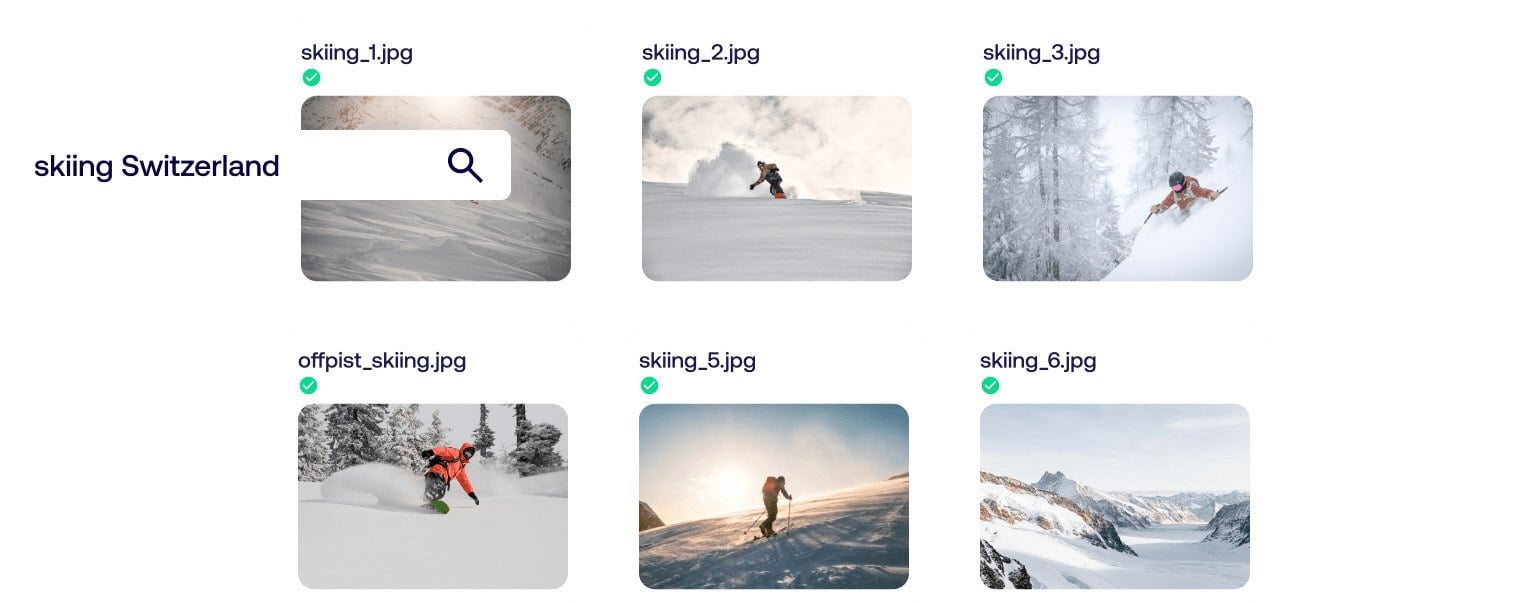
Accelerated content workflows
Work faster and smarter with metadata-driven workflows, ensuring that assets are managed according to your internal operations needs. Use our out-of-the-box workflows, or tailor your own to fit the needs of your organization - from making content available to partners, and revoking expired files, to mark assets with special instructions.
.png)
Instant metadatra editing at every stage - from ingestion to publishing
Connect Fotoware Veloz with Fotostation, a desktop application for image and metadata management. With the market’s most advanced metadata editor and high-speed processes for image culling, selection and management, Fotostation is the perfect power-tool for organizations handling large batches of media files.
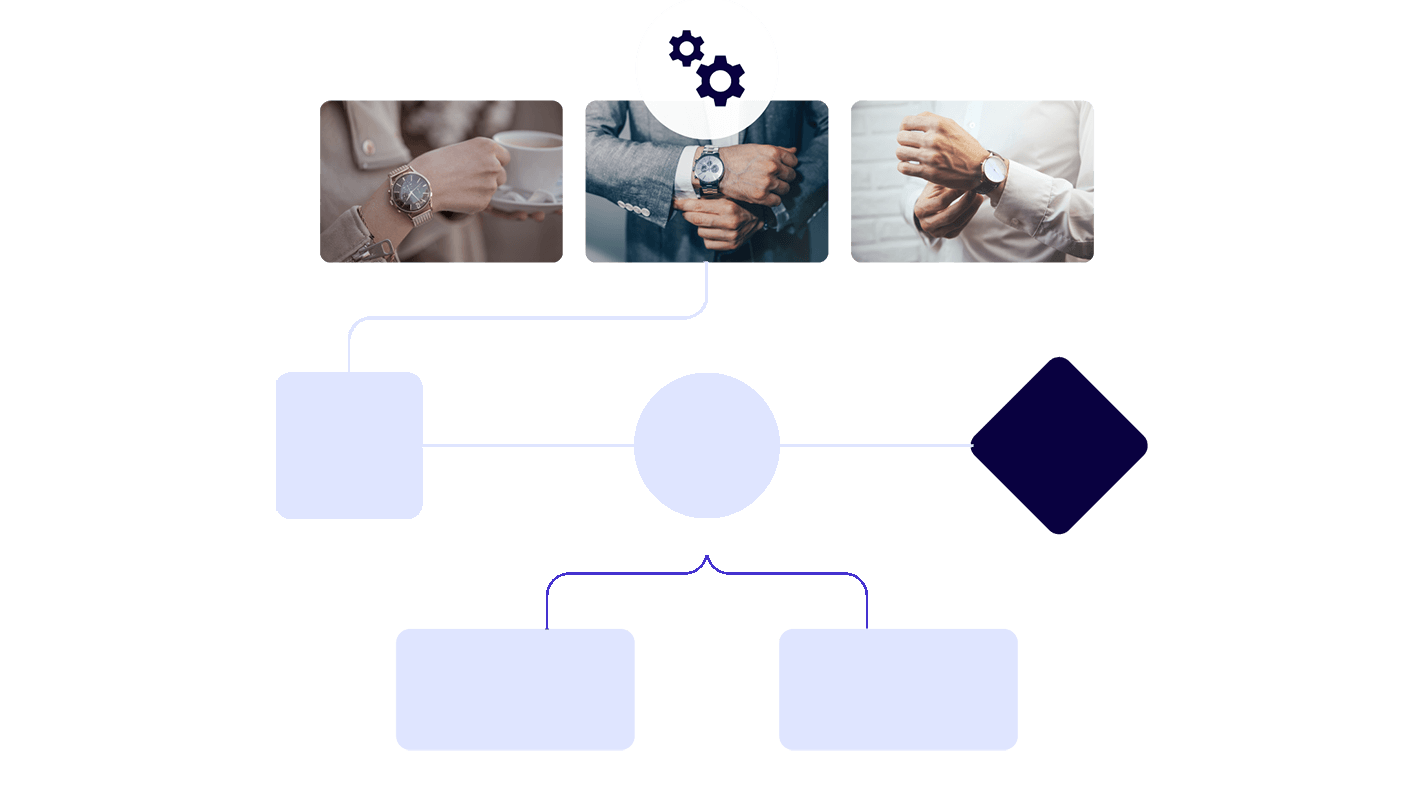
“In the communications department, we handle massive amounts of visual assets being uploaded. These need to be managed so we can efficiently share selected content with externals, the press, and the public. With the Fotoware DAM solution, this job is much easier.”
“Processes that had previously taken hours of people’s time, running around and chasing people, can now be done in a matter of minutes.”
Core features that power efficient content workflows
-
Search and sharing
Find what you’re looking for with intuitive keyword search and filtering and share content with externals in seconds.
-
AI-powered auto-tagging
Automatically tag selected assets without human interference.
-
Access control and activity exports
Control who can see and download what files and create extensive reports of asset usage.
-
Interactive markers
Mark files to show important information, such as approval state, access rights, and much more.
-
Pre-set renditions
Create pre-determined formats and renditions for efficient downloads and exports.
-
Consent Management
Keep track of image consent by attaching customized consent forms to your visual assets.
Fotoware Veloz in a nutshell
Watch how Fotoware Veloz stands out
Discover how Fotoware Veloz transforms digital asset management with speed, automation, and adaptability. See why it's the go-to choice for teams that need to manage large volumes of files - without compromising control.
Supports many usecases - now and in the future
-
Content self-service
Store images, videos, presentations, and other files in one place where they’re easily accessible to the people in need of them – enabling efficient content self-service for all stakeholders, including the public.
-
High-volume image workflows
Handle massive image feeds at high speed, getting the best pictures selected, tagged approved and distributed at record-breaking speed.
-
GDPR & Consent Management
Keep track of image consent and usage rights by attaching consent forms to media files. Thumbnails are automatically updated to reflect the values of the forms.
-
Digital Evidence Management
Make digital evidence files accessible to the right people at the right times and make the process of moving evidence from camera to court a safe and seamless process.
-
Media management on-the-go
Upload, edit, manage consent and distribute content on the go, with automated workflows and the mobile app.
-
... and many more!
-
 Learn how Meny uses Fotoware Veloz to manage thousands of assets, react to trends in real time, and drive millions of visits through smarter content operations.
Learn how Meny uses Fotoware Veloz to manage thousands of assets, react to trends in real time, and drive millions of visits through smarter content operations. -

How Vår Energi manages thousands of assets with full control and GDPR compliance
With 1,300+ employees and 47 producing fields, Vår Energi uses Fotoware Veloz to centralize media, reduce storage waste, and streamline secure image workflows. -

How Lindex ensures speed-to-market with Fotoware
With over 2,000 uploads per week and 4,000 employees across Europe, Lindex relies on Fotoware to automate image workflows, accelerate time-to-market, and keep branding consistent across every channel.
Want the price? Get a custom quote
We offer tailored prices so you won't pay for more than you need. Want to know how our solution will cost for you? Contact us today.
Add-ons and modules your users will love
Frequently asked questions
-
Fotoware Veloz is a highly flexible solution that fits the needs of most organizations. It can be configured with or without custom coding and is usually easy to get started with. At the same time, the system is highly scalable and offers advanced customization.
Because it was developed with close dialogue with professional photographers, Fotoware Veloz shows great understanding of typical photography workflows and metadata management. This has proved particularly useful for organizations with in-house photographers.
Fotoware Veloz is intuitive, customizable and easy to use, making it ideal for larger organizations that want their DAM to function for multiple teams at once.
-
Fotoware supports most file formats. A complete overview can be found here.
-
Workflows are sets of actions triggered and/or determined by the asset’s associated metadata. For example, when new information is added to a specific metadata field, this can trigger an automated action based on the content(s) of this data.
-
The API allows you to build connections between your DAM and other systems of your choice. For example, you can use the API to import metadata or distribute assets to online sources.
-
By using markers in Fotoware Veloz, you can visually communicate details concerning specific assets. The assets are interactive and are automatically changed or updated when associated metadata changes.
-
Yes, you can store, manage, and watch videos in the Fotoware DAM solution.
-
We have a SaaS-first approach to all our products. However, it is possible to implement Fotoware as an on-premises solution as well.
-
Color Factory, Index Manager, and Connect are standalone applications that can be incorporated into the on-premises solution. FotoWeb refers only to the web-interface of Fotoware on-premises.
For more information about these, see learn.fotoware.com.

Contact us today
Get in touch and we will answer any questions. See how DAM empowers your team with effortless content organization, powerful search, automated workflows, and secure sharing.
Not ready to talk? Keep exploring.
-
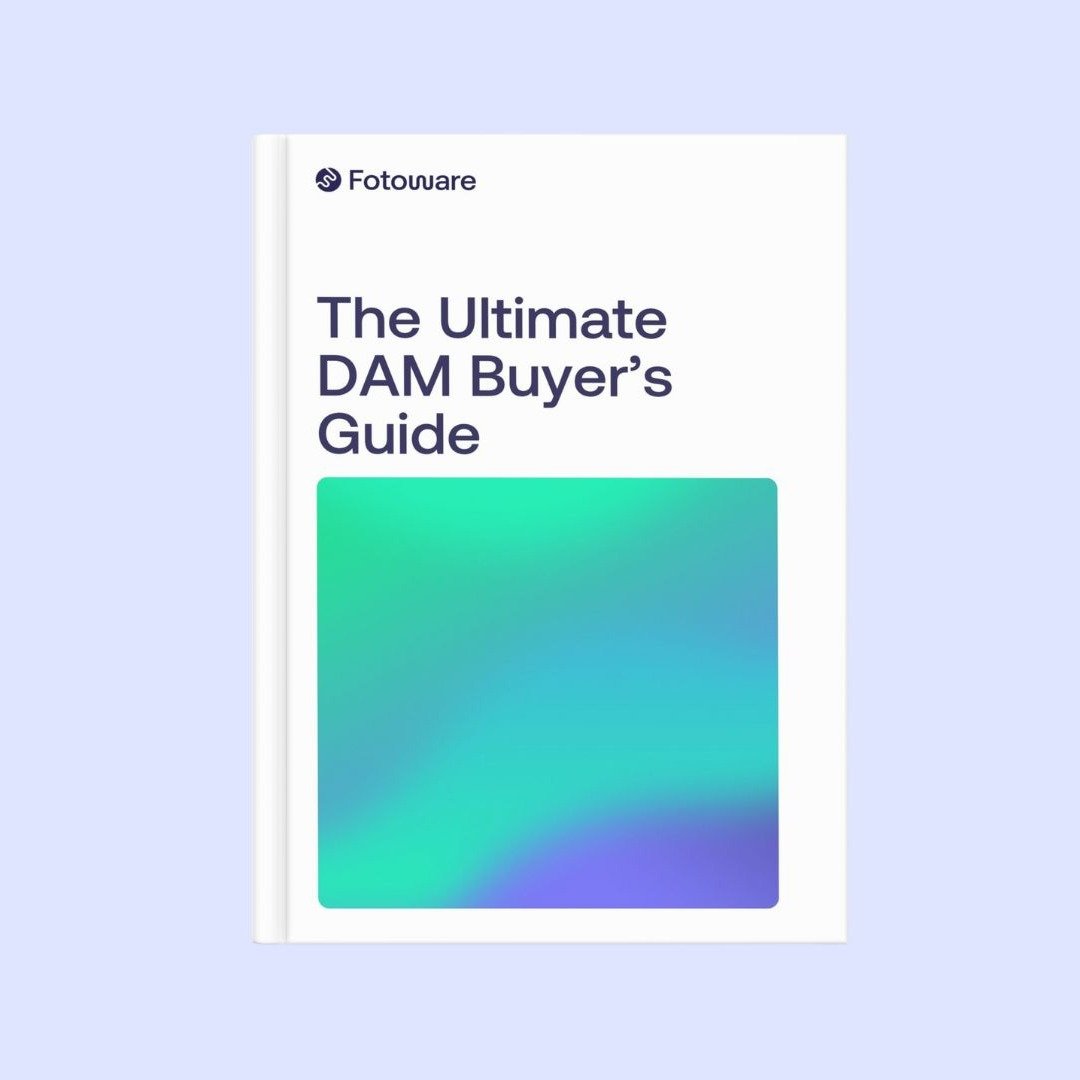
The ultimate DAM buyer's guide
Essential decisions for choosing a DAM system with confidence. -
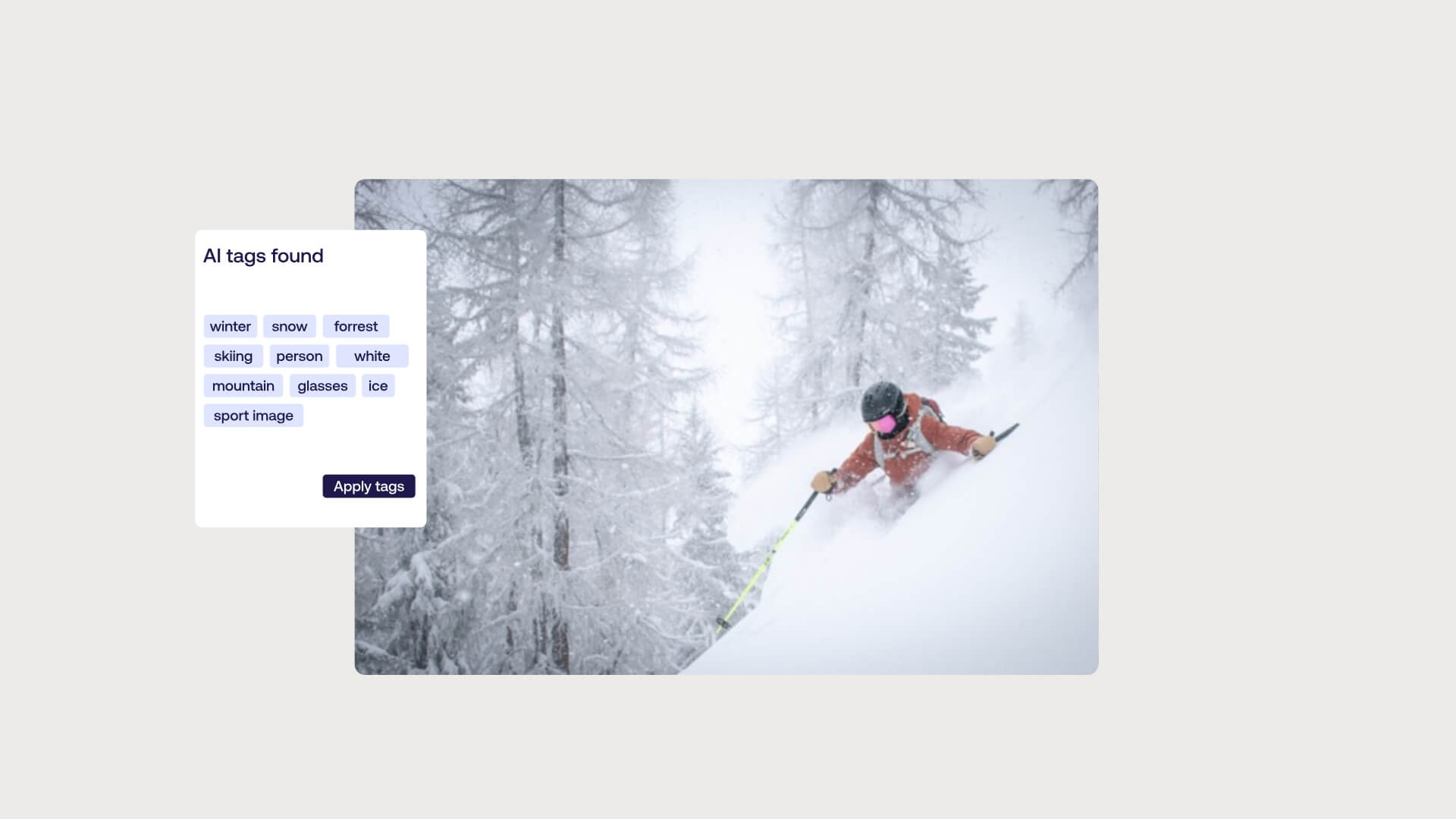
Using AI for auto-tagging in Digital Asset Management
Manually managing metadata can be tedious. That’s where AI-powered metadata tagging comes into play. -

How to work faster with metadata-driven workflows
Tired of chasing approvals and moving files manually? Learn how metadata-driven workflows can automate tasks, cut errors, and speed up your team.