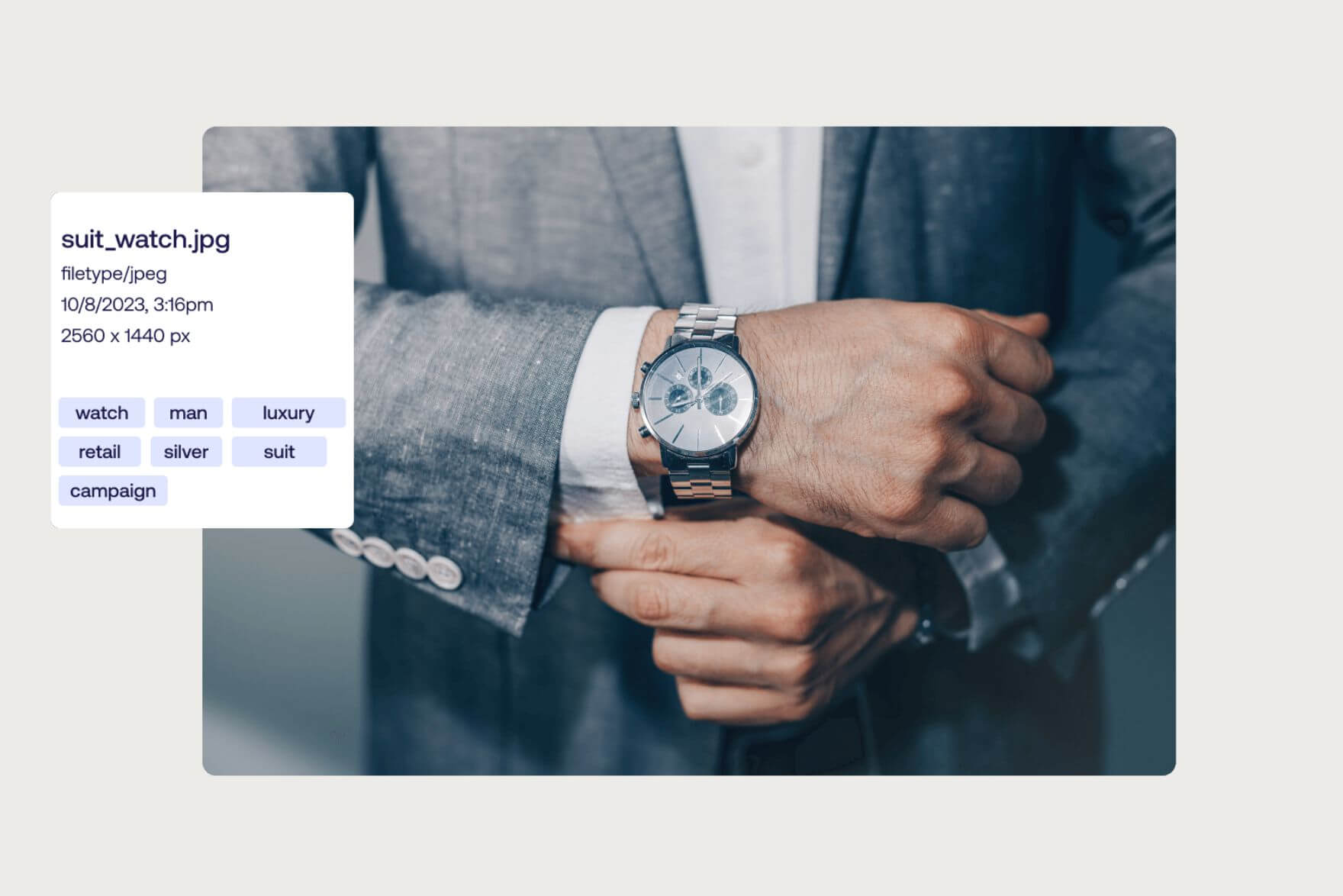Photo by Artificial Photography on Unsplash.
How retailers succeed online with Digital Asset Management
For companies in the retail industry, the race to get products to market as quickly as possible has never been tougher. Moreover, the COVID-19 crisis has presented new challenges as businesses have been forced to depend even more on online sales.
There is a strong and growing need for digitalization and e-commerce solutions that are scalable and easy to use across a variety of channels.In this article, we look at how retailers can use Digital Asset Management (DAM) technology to increase their speed-to-market and succeed in a progressively digital world.
What is Digital Asset Management (DAM)?
With the digital era in full swing, more and more organizations from a wide range of industries are experiencing a rapid increase in content creation. This exponential growth in visuals causes serious challenges to the efficiency of those responsible for day-to-day work with these files and negatively impacts collaboration across departments.
A DAM solution is essential to solve these challenges by enabling organizations to have a central system to store all their important files, where everyone can easily find, share, and reuse their images, videos, and documents much more efficiently. This is all thanks to the ability to add descriptive metadata upon upload.
LEARN MORE: DAM vs. PIM - What's the difference?
Why DAM is essential in retail & e-commerce
After working closely with retail and e-commerce companies for many years, we've discovered several signs that indicate a need for a DAM solution. The most common are:
-
Finding specific assets takes a lot of time - images are stored in several different locations (hard drives, cloud platforms, server networks) and require searching through complex folder structures or by exact filename.
-
People are in doubt about image rights and licenses.
-
Insufficient tools to organize marketing, product, and lifestyle images.
-
The company is purchasing or re-creating visuals that it already owns.
-
Resellers in different countries need access to product and marketing images 24/7, and sharing these files is a time-consuming, manual process.
-
The image database works ok for a webshop but is not adapted for the omnichannel experience, meaning that the customer doesn't have a holistic experience across all the e-commerce channels such as the website(s), external platforms, emails, social media, and so on.
-
Once an image is selected it needs to be specially adapted for the desired channel, often resulting in duplicates and additional work.
All of the problems listed above are normal challenges in retail and e-commerce and may result in delayed product launches or damage to the brand. Fortunately, they are all solvable through well-thought-out metadata management, software integrations, and customized image workflows.
Enabling an Omnichannel Strategy
Most retail and e-commerce companies have already adapted to an omnichannel strategy, and the trend makes no signs of slowing down. In order to succeed in the modern market, retailers need to invest in technologies that facilitate and support such a strategy. A DAM solution will, therefore, be a central piece of the modern and future MarTech stack, as it serves as the core of a company's content hub.
By building their content hub around a DAM solution, retail and e-commerce companies can efficiently move visuals through selection, approval, and publication processes, retrieving the necessary data along the way. Even better, this can be done without creating duplicates or risking the originals.
With a DAM at its center, such a setup will facilitate numerous automated workflows, for example, automatically retrieving and updating data from the PIM system, publishing and revoking images from online platforms, and much more!
LEARN MORE: 3 Ways Food Retailers Benefit from a DAM Solution
— “With Fotoware everybody can make use of the right images. Now, there’s much more consistent use and all the websites for each market use the same photos. On social media you get a more common look and feel for the brand.”
For retailers, integrating a DAM solution with their eCommerce platform and PIM system is crucial for successful digitalization. Connecting marketing images to specific products or campaigns, and getting full control of the images and their usage rights enables maximum value from those digital assets.
Integrations to CMSs, Microsoft Office, and Adobe Creative Cloud allow you to work more effectively, get better control of your files and, ultimately, achieve greater business results. And as an added bonus, many DAM providers also offer a mobile app with full functionality in your pocket.
LEARN MORE: How to Make the Most Out of Your MarTech Stack with Plugins.
4 Common problems solved by DAM solutions
1. Finding the right files at the right time
Most DAM solutions solve the major issues mentioned above, as well as a variety of day-to-day tasks that retailers deal with. By adding information – also known as metadata – to the media files, everybody with access to the solution can easily search and find the files they need. With full control of which images are stored in the database, nobody will ever buy an image again only to find out later they already had one they could have used.
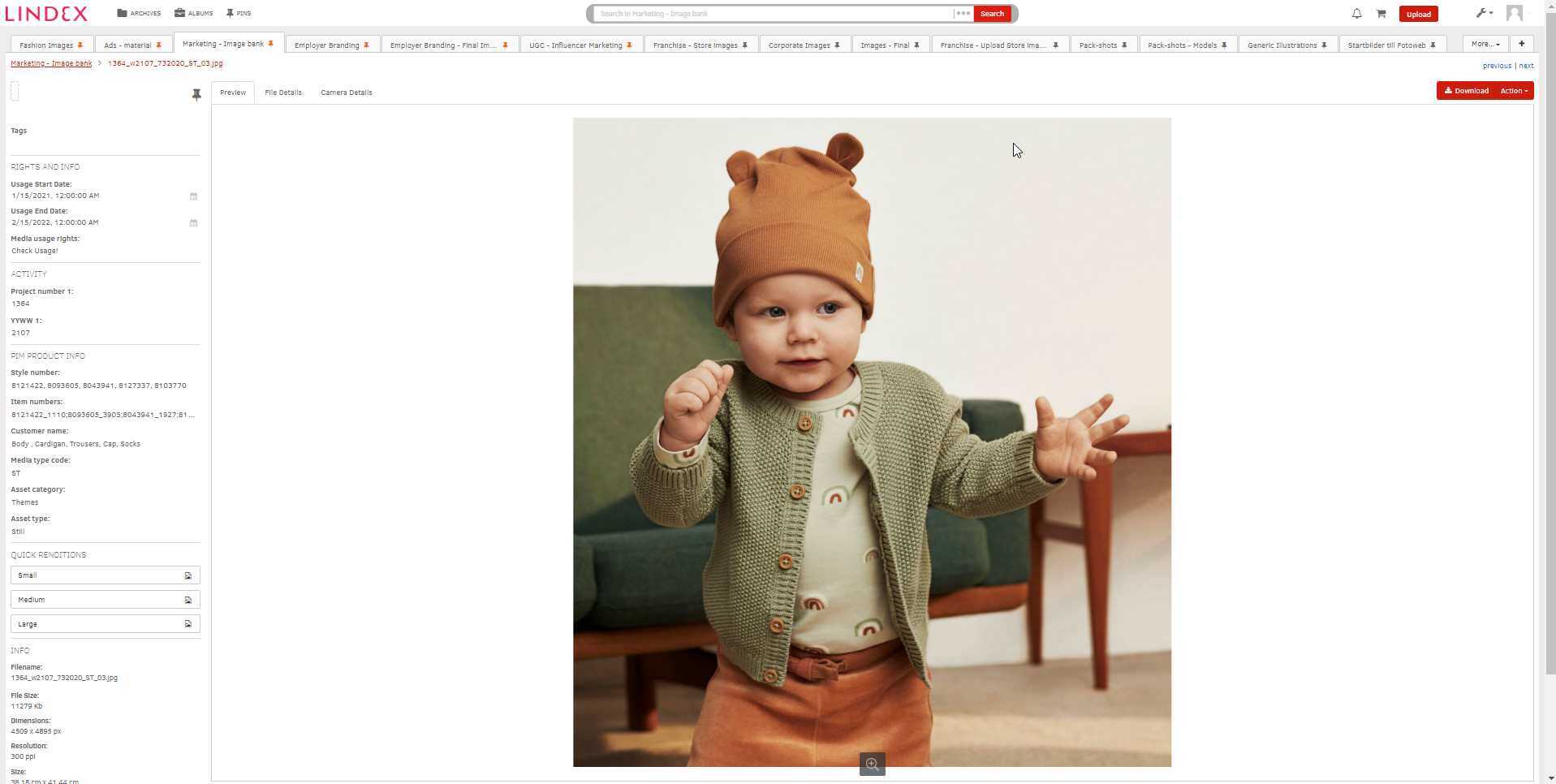
A photo in the Lindex DAM, with metadata on the left-hand side
2. Sharing important information
With a DAM in place, important details about each and every file will be visible to all that need to see it. In retail and e-commerce, such information often relates to product lines, campaigns, image rights & licenses, and much more. If needed, you can add the information in multiple languages, so files can easily be found and used by resellers or partners from other countries. You can also share files quickly with externals that don't have access to your DAM or build a public or semi-public archive for external partners or resellers.
3. Keeping one source of truth
A common problem for retailers is the massive amount of visuals and revisions, often resulting in too many digital assets being spread across too many programs. By building a content hub around your DAM solution, you only need to store one version of each file and let users download or export the format and size they need. This means no more high-res and low-res versions of the same file. The marketing department can also save time when posting images on the website or social media with predefined measures.

Your images are ready for social media in no time – no more searching for specific versions.
4. Getting and keeping control over your files
The DAM solution makes organizing your files a dream! You can control access rights for each user and keep track of licenses and copyrights. Everybody will feel certain about what images they can and cannot use. Moreover, it is possible to create workflows to automate mundane tasks – like image approvals and GDPR consent processes. A workflow in Fotoware is a sequence of actions to simplify tasks you regularly execute in your DAM solution.
LEARN MORE: How two of Norway’s largest enterprises solved GDPR challenges with images.
— "When you upload an influencer marketing image, it's mandatory to add the usage, which is very important to maintain quality in our process with the influencer. That way, we can automate the process and we can also remove an asset which we no longer have any rights to use."
A typical workflow from the fashion industry
Step 1: Capturing images
Step 2: Processing images
Step 3: Load into PIM & refresh metadata
Step 4: Finalizing and exporting files
LEARN MORE: Why House of SAKI Chose the Fotoware DAM solution
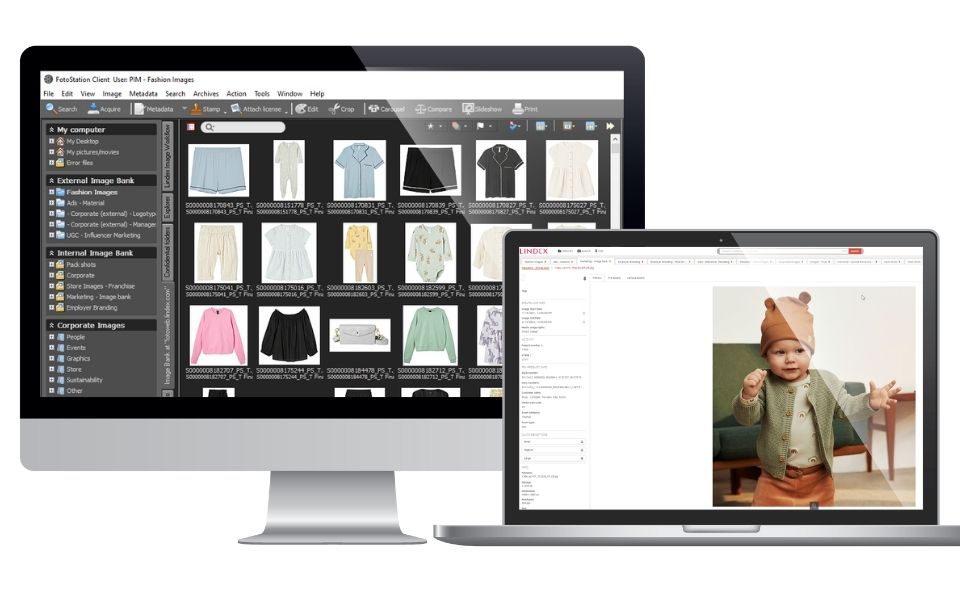
Learn from Lindex: Boost speed-to-market with automated image workflows
See how Lindex automates image workflows to accelerate product launches, enhance brand consistency, and simplify content management.