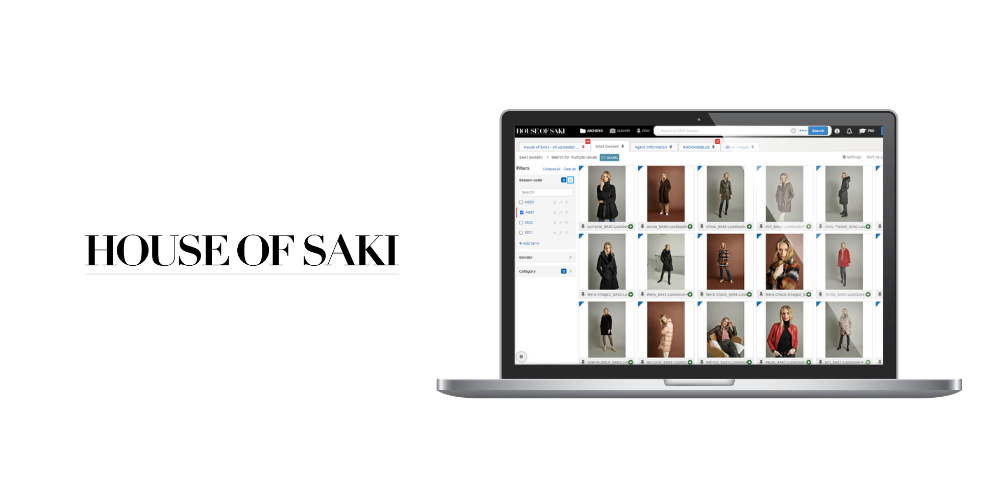
Why House of SAKI Chose the Fotoware DAM Solution
House of SAKI is a Scandinavian fashion company, founded in Malmö in 1987, with a focus on outerwear. It is comprised of multiple brands, including SAKI Sweden and ROCKANDBLUE, which it both owns and operates.
With a network of resellers and partners, House of SAKI needs to share important marketing materials and images with these groups in order to help the promotion and sales of their products.
We caught up with Eva Due, Marketing & Creative at House of SAKI, to hear more about the challenges they experienced using basic cloud storage like Dropbox, and why they decided to upgrade to the Fotoware Digital Asset Management (DAM) solution.
What challenges were you experiencing before you invested in a DAM solution?
Before working with FotoStation and Fotoware, we managed our images on our own server, and sent out images and sales material for customers and agents via email. This had a few down sides to it. One was that the images could be quite hard to find on the server. As they were named by the article number of the product photograph, with no additional metadata on it, searching could be challenging. It made finding the right type of image difficult, especially if the image had the wrong name. In addition to the challenge of finding the right images, we also did not have a proper backup solution. If an image was deleted from the server, we could not easily find it elsewhere.
Why did you start looking for a new alternative?
As the customers’ needs for images grew, the need for a smarter solution grew. It was time-consuming for us to manually find the right images to email out to customers, so we started to search for a solution where customers could find and download the material they needed by themselves.
We started using Dropbox links for sharing albums, and made a link structure on our website for users with an account to log in and use. However, Dropbox was missing some key features when sharing images with people other than team members. Our customers asked for a search function, but this function only worked for album owners. We also had many questions about downloading different file sizes, which forced us to make albums in both low- and high-resolution. Our customers were also requesting the function to choose a few images to download at once. It was frustrating for them to only download either one image at a time or the whole album, and the checkbox-select function only worked for album members.
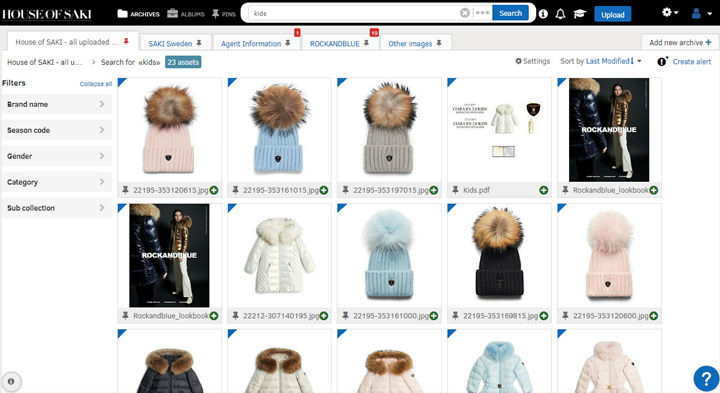
You chose to use Fotoware with FotoStation, how has this improved your image workflow?
When we implemented FotoStation together with Fotoware, it was to get control of our image database. With FotoStation, we can check that every image has the right product data, as well as assigning it to groups or tagging it with a specific collection name and image status. We can also easily match Product Information from an Excel document on to our image assets. By doing this, we have added more information to our images that make it possible to extract this data from them. It also makes them easy to search for - both on our own server as well as in Fotoware and on Google.
How has this helped House of SAKI increase speed-to-market?
By letting our Customers find all assets as soon as we have them, we can deliver material for sale support and marketing instantly. We no longer need to send emails with links when we have new images available - that used to be time-consuming! Now, all partners to House of SAKI can access the material as soon as it is live. We get a lot fewer questions on how to find material since we started using Fotoware.
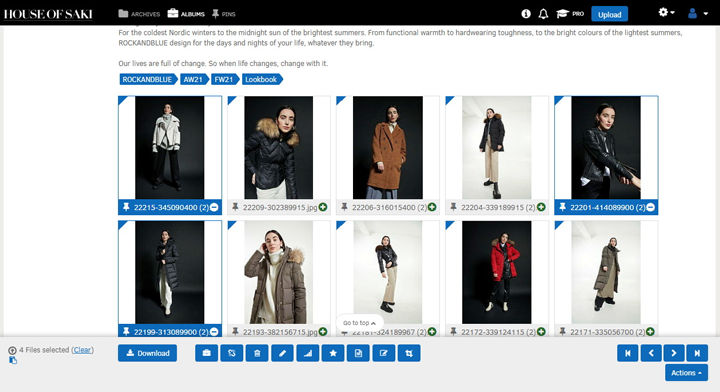
What are your favorite features and tools when working in Fotoware?
The search function and the different filter options have changed the way we work, and are a great help for all users. The Fotoware select function allows the user to easily download a few assets or add them to albums. We also use the album-sharing functions daily.
The cropping tool is a great benefit too, and it is used often by the marketing team, such as for preparing a batch of images in the right dimensions and resolutions for a partner, ecom, or campaign. A great feature is also the ability to assign different user rights, for example giving our Sales agents rights to see all images, and images that are not ready for the Press. We can also set expiry dates and make albums not visible when our Image Rights have expired.
How much time do you save by using the DAM solution to manage images?
By using the DAM, House of SAKI saves our marketing department and customer service several hours every month, as they now receive fewer questions. When we do get a question, it also saves us time because our material is now much easier to find for us internally. I also save valuable minutes every time I download cropped or downsized images for marketing material, thanks to the presets in Fotoware.
Want to learn more?
Talk to one of our experts to discover how we can streamline your organization's content workflows.


