
How Microsoft Azure ensures top-level security for SaaS
In today’s digital landscape, safeguarding content and data shouldn't be just a priority but a necessity. For organizations managing valuable intellectual property, the choice of cloud provider is crucial and can mean the difference between peace of mind and constant risk.
At Fotoware, we’ve placed our trust in Microsoft Azure, a platform renowned for its robust, multi-layered security approach. But what exactly makes Azure unique in its security efforts?
In this article, we’ll explore the key factors that make this the gold standard for secure cloud storage, featuring insights from Ole Tom Seierstad, National Security Officer at Microsoft Norway.
Or watch this video to learn about security in Microsoft Azure from Ole Tom Seierstad:
Security in the cloud
While some organizations still rely on local storage, there are many reasons why storing files and data in the cloud is a more secure and future-proof option. These may vary depending on the cloud provider, and in the case of Microsoft Azure, they provide organizations with the highest level of cyber security.
Amongst other measures, Microsoft is investing largely in improving threat detection and analysis, ensuring state-of-the-art data encryption and scaling the infrastructure to support the most advanced security requirements.
— “We have around 15,000 people in Microsoft working with security: we have a Digital Crimes Unit, going after the bad guys; we have the Microsoft Security Center, looking after the code; we have an Intelligence Center; and a Threat Analysis Center, that all the time is looking into what’s going on in the world and also what kinds of attacks that may pose a threat to our platform.”
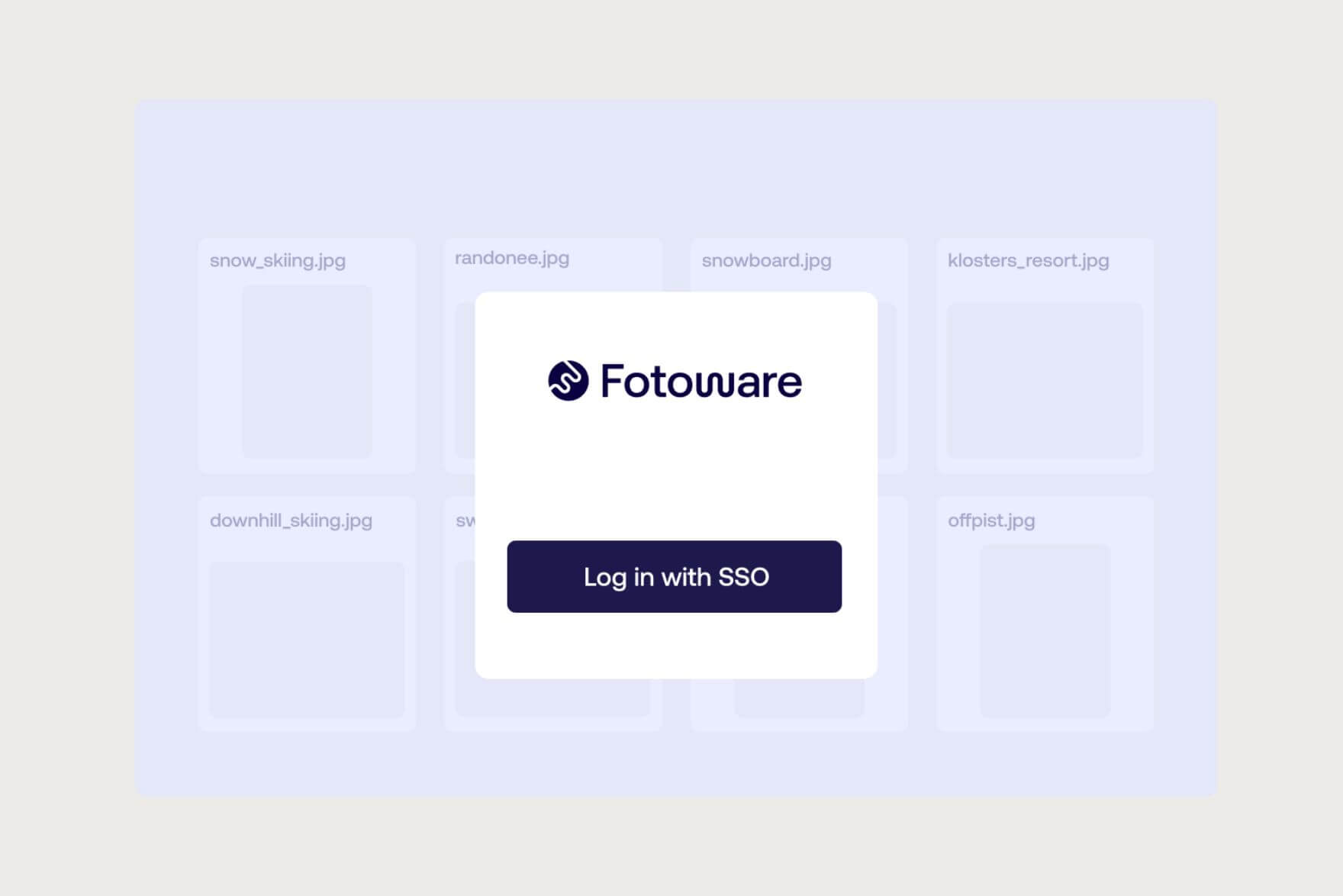
Security in Microsoft Azure
The security measures in Microsoft Azure include, but are not limited to:
Physical security
With Microsoft Azure, all data is managed from physical data centers on secret locations. These adhere to the highest levels of security, prohibiting unauthorized access and requiring all forms of technology and personal properties to be scanned before entering the premises.
The data centers are made up of thousands of physical servers, from which all non-essential parts are removed to further reduce risks. The overall infrastructure of the data centers and the servers themselves are constantly being checked for errors by both AI and highly trained professionals, ensuring that anything posing a risk to the security is immediately taken care of.
Read more about physical security for Microsoft Azure.
Built-in access control
Control who gets access to what and ensure a single source of truth for access and permission settings across all channels and platforms with Microsoft’s built-in identity and access management service, Entra ID.
— “With Entra ID, data is connected to the correct users. A user from organization A should never see data from organization B, or C, or D, and Microsoft has the process in place, so we don’t see any customer data. This is called the custom lockbox, everything there is encrypted, and the key for the encryption is owned and managed by the customer itself.”
/oystein-amalie-fotoware.jpg)
End-to-end encryption
In order to keep customer data secure, Microsoft Azure is built with end-to-end data encryption. This means that all data is encrypted both when it enters the data centers and again when it leaves. The key to the encryption is owned and managed by the customer, ensuring that data is never accessed by unauthorized people, which includes Microsoft employees.
"We encrypt everything," says Seierstad. "So, every single file and every single bit you put into the data center is encrypted. As a customer, you own the encryption key, and to get any data decrypted you need that key, which belongs to the customer. It’s stored in Azure key vault, where access is controlled by Entra ID."
Seierstad continues: "We also encrypt everything in transit to and from the data centers. So, your data is encrypted from when it leaves your computer to its arrival at the data center, and this encryption technology is used both for stored data and data in transit. For customers who have very advanced requirements for encryption, we can also offer what we’re calling ‘confidential compute’, where data is encrypted in memory while you’re working on it."
Database and storage availability
Microsoft Azure always keeps your data stored in two locations, a primary location where three healthy replicas of the data are kept, and a secondary location that’s in place as a back-up in case of natural disasters. The storage service is highly scalable and durable, with connectivity endpoints, meaning that applications can access the service directly without delays.
To ensure the highest level of availability and reduce risks of temporary outages, Microsoft has invested heavily in engineering, with teams of trained professionals working around the clock.
Read more about availability of Microsoft Azure.
AI investments
Microsoft has made significant investments in Artificial Intelligence (AI), including the launch of Copilot, which allows administrators to ask questions in natural language concerning the system’s security status, evaluate potential threats, etc.
In addition, Microsoft uses AI to streamline threat detection and analysis. By combining AI technology with trained professionals, they can detect and analyze threats at record-breaking speeds.
Read more about Microsoft AI investments related to cyber security and threat evaluations.
Continuous improvements
Over a five-year period, Microsoft has invested more than $20 billion in security initiatives, continuously working on improving processes, hardware and software. With around 15,000 people working with security, they’re able to ensure a top level of control and resource-availability.
Seierstad tells us: "We have a very high focus on security, and we are the largest security vendor in the world. For instance, we have an anti-malware tool, Microsoft Defender, that is used for endpoint, cloud, IoT devices. We’re also using AI across all services and have around 76 trillion signals per day. To give an indication of how big that number is: if you were to break it down to seconds, it’s 780 billion signals per second."
He continues: "These signals go into something we call the security graph, which is using AI to detect if there’s evidence of any new malware or attack coming out. So, we use AI to monitor that, and of course, we have tools to monitor and react to these threats as well."

Multi-layered security
Microsoft Azure is built with extensive efforts to ensure multi-layered security, meaning that strict security measures are implemented on every stage of the product development and usage. From the physical data centers to the networks, to the computer and all the way to the applications and the actual data, there are multiple security measures in place to ensure that any form of access is controlled and limited to avoid data corruption or system failure or threats.
A shared responsibility
While Microsoft has extensive measures in place to ensure state-of-the-art security, there is still a shared responsibility between the cloud provider and the customer. For instance, when it comes to system access and role-based control, it’s up to the customer to ensure that this is handled according to their own internal interests and routines.
— “You as a customer need to decide who should have access to the data, and what types of data should they have access to, and then we will take care of the platform. Another thing that’s important here is the use of AI and data labeling. For instance, you may have HR data – salaries and so on – that shouldn’t be available for people outside of the HR department and a few other people. With AI you can just search through this, and if it’s not correctly labeled and protected by Entra ID, everyone can see everyone’s salary within the organization, which you don’t want.”
/enrique-katharina.jpg)
Why SaaS
By choosing a SaaS solution for your DAM, you’re prioritizing system security and scalability, without needing to invest in complex infrastructure in-house.
With Microsoft Azure as your primary place for data hosting, you ensure that every piece of data is encrypted when it’s sent to – and retrieved from – the data center and can take advantage of Microsoft’s massive investments in cyber security.
In addition to the enhanced security, choosing SaaS also comes with operational benefits, such as automatic software updates, immediate access to new releases, minimal to zero need for in-house system maintenance and support, easy system scaling and full accessibility to the right people.

Explore Fotoware Veloz
A robust and flexible Digital Asset Management system streamlining workflows for the entire organization.
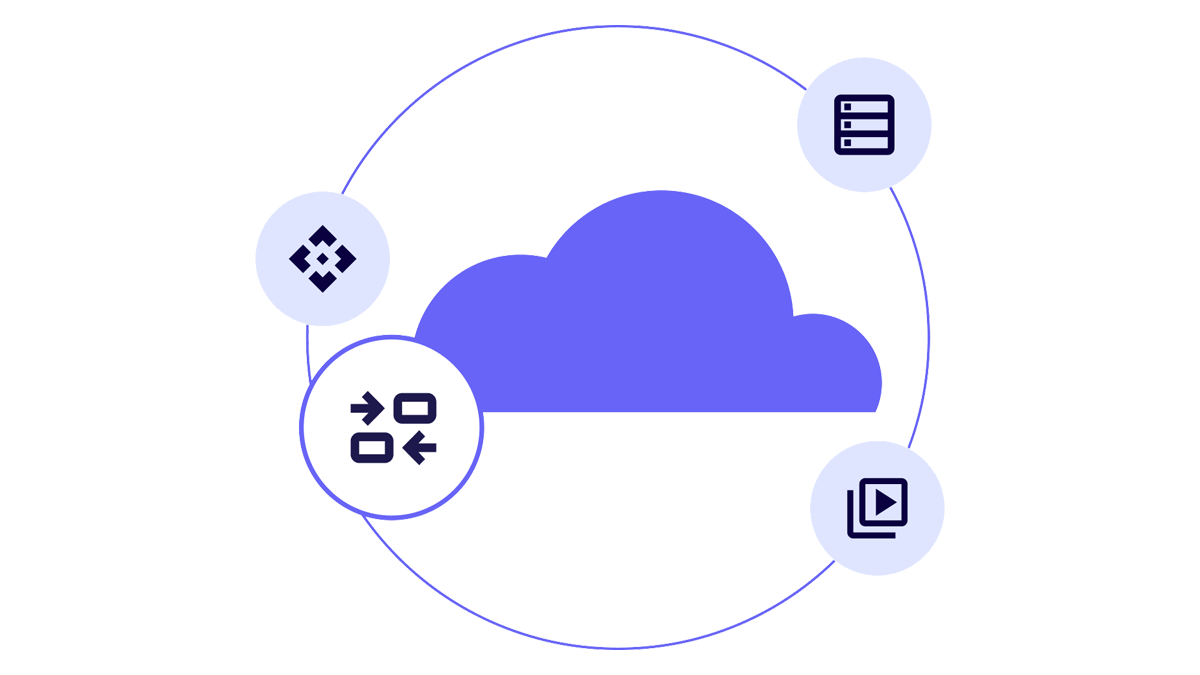
Explore Fotoware Alto
A technically advanced Digital Asset Management solution for seamless content delivery and data automation.

