
How DAM boosts efficiency and collaboration for viastore
Discover how viastore’s marketing and sales teams save time and collaborate seamlessly using a Digital Asset Management (DAM) system. This article explores how DAM transforms workflows, enhances efficiency, and ensures access to up-to-date content for over 500 users globally.
Zornitsa Nenova is part of the marketing department at viastore, a leading international provider of intralogistics systems, intralogistics software and support services.
We caught up to discuss how Digital Asset Management helps in her role, and the wider impact, on the organization; saving time and increasing efficiency for her colleagues.
What is your role at viastore?
I work in the marketing team and am responsible for business development and market intelligence. My role involves carrying out different types of analysis regarding markets, target groups or competitors. I deal with coordination of marketing campaigns, creation of target-oriented presentations and development/administration of our CRM and Digital Asset Management tools. The target of my efforts is to generate new leads and and to increase brand awareness to fill the sales funnel.
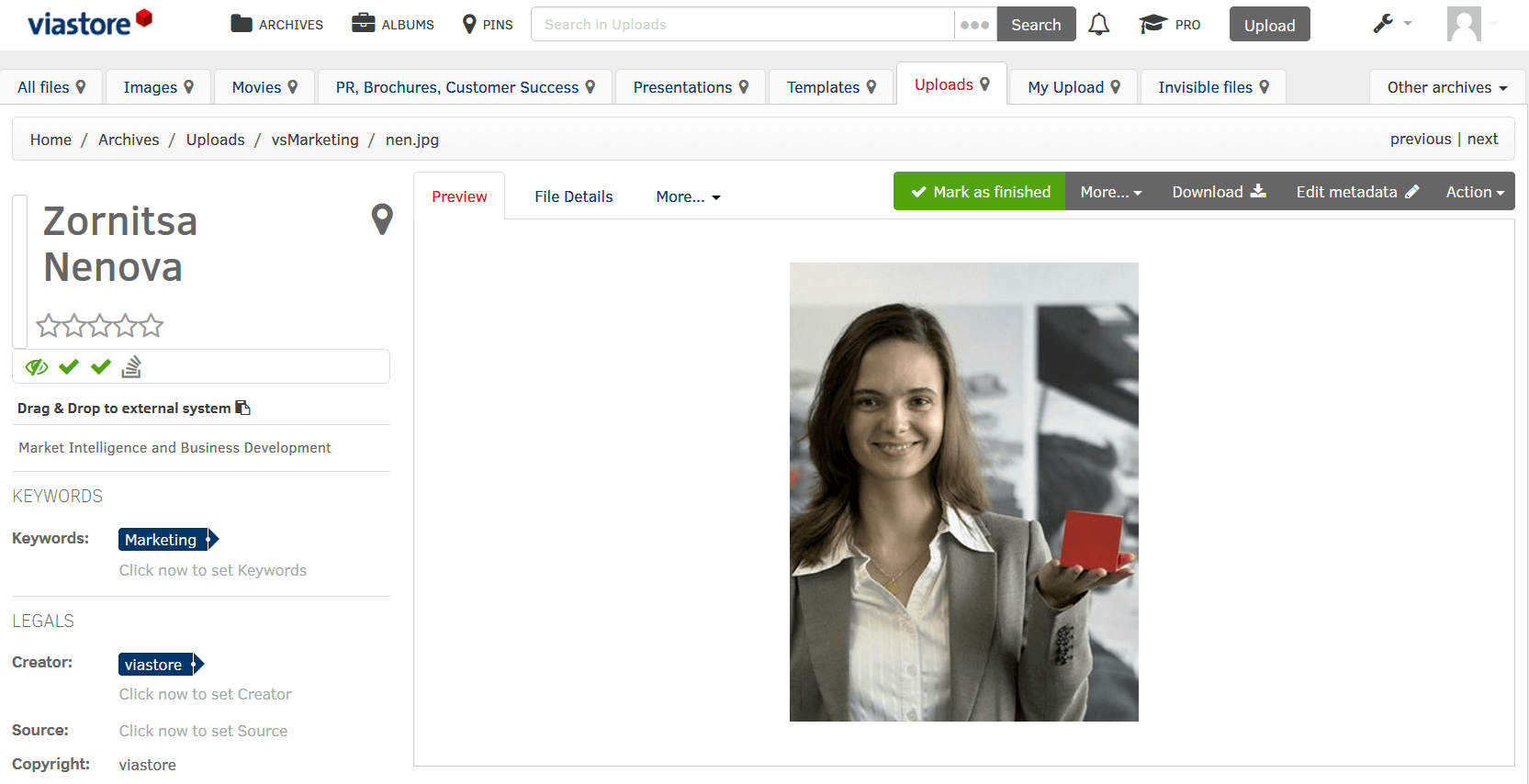
How do you describe what viastore does?
Viastore is a leading international provider of intralogistics systems, intralogistics software and support services. Our focus is on consulting and planning, together with implementation and constant improvement of intralogistics solutions. We provide our customers with operations excellence in intralogistics, so they can store and manage goods much more efficiently, improve delivery performance to ensure it is error-free with short delivery times, and increase competitiveness.
What is the primary function of the Digital Asset Management system for viastore?
We implemented a Digital Asset Management system in order to structure our assets, enable searching, avoid duplicate contents on local drives, and to share collections with colleagues and agencies.

How were viastore’s digital assets managed before using Digital Asset Management?
All digital assets were saved either on the Intranet and/or on our hard drives in different folders with subfolders. There was no transparent structure and process, and no keyword-based search options. Nobody had a complete overview of what we had, what was new, or where to find the assets. Many different people were responsible for updating and providing assets to colleagues, and a lot of time was wasted by searching for assets and providing them to others.
What were the main challenges viastore experienced without a Digital Asset Management system (or with your previous system)?
We had problems with the searching. It was not possible to use keywords or to search in documents. There was no possibility to find all digital assets related to a specific topic. Many assets were redundant, as they have been saved in many different folders. After updating presentations, it was a big challenge to find and replace all old versions. As most of the digital assets were located on servers in Germany, our local business units needed a lot of time to open or to download them.
What impact did these challenges have on the company/departments that were affected?
Our colleagues used to contact the marketing department and ask us to find any assets related to a certain topic. This resulted in a higher workload for the marketing department and a lack of flexibility for the sales colleagues.
Sometimes, our colleagues did not use the most current version of any presentations or documents as they created their own folder with relevant assets and used them over months and years. The slow speed while opening or downloading files from the German server led also to usage of old versions or old assets in the local business units.

What has been achieved by implementing a Digital Asset Management system at viastore – what are the main benefits?
The main benefits for viastore are the time-saving and increase in efficiency and transparency, by searching and sharing information. Another benefit for us is the higher flexibility to access the system anywhere and at any time. Thirdly, there are no outdated assets in use anymore.
Talk us through a typical workflow for you, using Digital Asset Management in the marketing department
A typical workflow is our approval process. All colleagues in the company are allowed and welcome to upload digital assets into the system. Once the assets have been uploaded and categorized, the administrators (marketing department) should check the quality, up-to-date-ness and alignment to corporate design. Afterwards they can approve the assets (add additional keywords, mark the assets as visible and finished) and move them to the corresponding archive.
Other typical workflow relates to the creation of new brochures. First, we create an album in our Digital Asset Management system where we save all appropriate pictures. Sometimes we use the comments function to make communication easier. Then, we share this album with our agency so our graphic designer can download the pictures and insert them into the brochure.
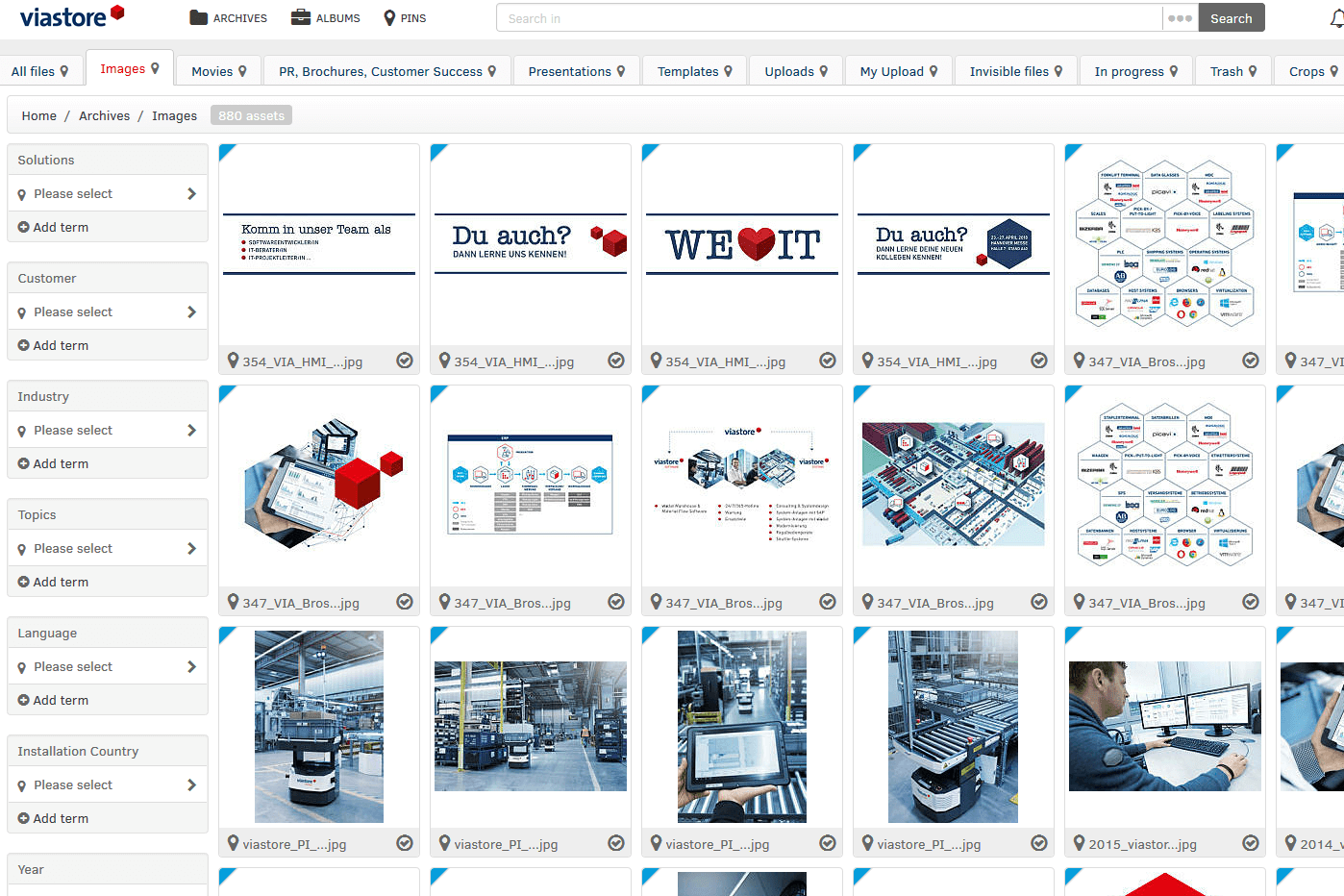
Who are the main users of the system?
All colleagues in the company, including in our local business units in USA, France, Spain, Brazil, Russia and Czech Republic, have access to the system. In total, that's more than 500 users. All departments in the company use the system to find the latest versions of corporate presentations, new pictures or movies, and templates. Colleagues from our sales department are very happy to have all case studies, reference slides, product & solutions presentations, and new press releases in one system so they can easily and quickly find and provide information to their customers.
How many digital assets are archived each year on average?
In the first year, approximately 1,500 digital assets were archived in our Digital Asset Management system, and we have approximately 2,000 digital assets managed in the system.
Want to learn more?
Talk to one of our experts to discover how we can streamline your organization's content workflows.


