
6 Key benefits of Digital Asset Management (DAM) solutions
No matter what the industry or business size, digital content is vital to every aspect of your business's success. Today, many brands are investing a great deal in creating quality content to engage with their audience, increase user traffic and drive revenue.
With the increasing volume of digital files, it is becoming challenging to efficiently and securely store, organize and manage content. Therefore, more and more businesses are looking for a Digital Asset Management (DAM) solution to organize their media files and brand assets to speed up their creative workflows.
In this article, we will take a closer look at 6 key benefits of Digital Asset Management and why you should consider adding it to your workplace if you haven’t done so.
1. Always having access to your content
Regardless of the industry you are in, if you are working with content, it’s crucial for you to always have access to that content wherever you are, whenever you need it. With all your content stored in DAM, your content is there and ready to work with as long as you have a smartphone in your pocket.
Typical use cases for when this is valuable are: when someone outside of your organization asks for a file, you can quickly share it with them from the mobile app; when you need to approve creative files that have been made ready for you or to be notified as new content is added to your system.
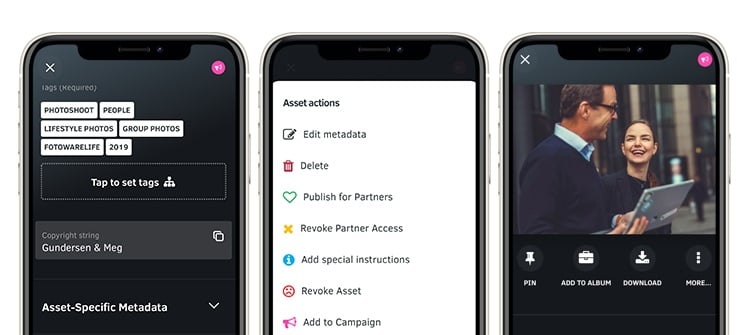
2. One location accessible to everyone
A Digital Asset Management system is designed to be the best place for everyone you work with to store, manage and find the images, videos, graphics, documents and presentations they need to get their work done. If you don’t know where your files are stored or what they have been used for, chances are you’ll spend time duplicating work that has already been done, wasting time, money and effort.
Your DAM platform is the single source of truth for all the content in your company, and it also means one other thing, which is that if any of your content is not in your DAM, then for all practical reasons - it doesn't exist.
3. Share your materials and collaborate
How are you currently sharing your media files?
Are you sending emails, using storage devices or sharing links to Dropbox or Box?
Either way, organizing content in collections - and then sharing this with those who need access in a visually pleasing way - is one of the things a solid digital asset management platform helps you with.
Another thing that may come in handy is sharing brand assets to get someone’s feedback or approval, sharing content with those who make the graphics or letting external photographers or graphic designers upload all the content they've created so it's right there in your own repository.
LEARN MORE: Digital Asset Management vs SharePoint - What's the difference?
4. Integrate with Microsoft Office, Adobe suite, CMS, PIM and more
Another compelling reason is time-savings when integrating your content with third-party systems you frequently use, such as Microsoft Office, Adobe Suite, CMS, or a Product Information Management (PIM) solution. Using Fotoware APIs, you can build custom integrations for your DAM solution.
For example, by integrating your CMS with digital asset management software, instead of storing all your content within your CMS, you can ensure your team has access to everything and can have full control of the content used in your website.

5. Automate mundane tasks with customized workflows
Workers are spending a significant amount of time doing the same things over and over again.
With a DAM, you can create actions that automate image processing and allow your team to turn that tedious task into a simple drag and drop or single-click operation by setting up a workflow.
For example, processing an image automatically - converting image formats or resizing - or directly publishing assets from you digital asset management system to your social media channels are operations that can be largely automated.

5 essential DAM workflows
A guide to Digital Asset Management workflows that enhance efficiency, collaboration, and compliance.
6. Keep track of your file usage and be GDPR-compliant
Knowing how your content is used is just as important as creating it. By having all your files in a DAM solution, you can keep track of the file usage to make sure your files are not outdated or misused.
In addition, the way you manage personal data, such as employee photos, must comply with data protection regulations, such as the GDPR. Within the Fotoware DAM solution, you can easily request and receive consent from individuals and have a complete overview of which photos you are allowed to use with the right consent.
LEARN MORE: 5 things you should know about GDPR for images.
Stay on top of your content with the Fotoware DAM
A DAM solution is much more than a media bank; it is a highly configurable ecosystem for your content. With advanced metadata capabilities, such a system allows your team to structure and manage its digital assets effectively and securely.
If you want to see how the Fotoware DAM can work for your organization, please book a non-committal meeting with one of our experts.
Want to learn more?
Talk to one of our experts to discover how we can streamline your organization's content workflows.


